How to fly a drone? Priceless tips before your first flight

If you have recently bought your first drone or are planning to do so, this is the perfect article for you. We put in your hands a manual that is a collection of our several years of experience and a record of the mistakes made by drone controllers. We learned from them and decided that we would write an article about it. It is worth taking a few minutes to find out what to look out for. This will help you learn how to use your drone more safely and bypass potential additional costs.
Pre-flight checklist. What to keep in mind?

- Read the manual - You will find a lot of important information there. Yes, we know....they are often very long, so manufacturers often offer abbreviated instructions, several pages long. In case you have lost it, ask us for a duplicate.- instructions DJI are really comprehensive and answer an excellent number of questions.
- Familiarize yourself with current regulations - as of 2024, Poland has new regulations for flying a drone. Depending on the weight of the drone, there are requirements for registration, training and flight rules. You can learn more from the article - Drone regulations 2024 - everything you need to know.
- Check condition of propellers and engines before flight - Before the flight, check the correct operation of the motors and the condition of the propellers, and prepare the device according to the instructions. Propellers should not be cracked and bent, as this increases the risk of damaging it in flight. Such a situation will make the drone fall down - quadrocopters (which have four propellers) are unable to fly on three and fewer propellers.
- Verify correct operation - Right after takeoff, check the drone's controls - fly slightly forward, backward, left and right. Land if you notice irregularities. Propellers should not move up and down. Such a symptom may indicate a bent propeller.
- Remove the gimbal lock and put it on for transport - Remember to pull off the gimbal's lock before launching. It is intended for transportation only. Its installation is important, because immobilization during transport makes the gimbal rigid and will not "wear out" the tape, which is mounted inside the.
- Don't fly at home - Just not at home, at least at first! The most common mistake made by new pilots who have never flown drones before. Make your first flights in a safe, spacious place away from residential areas and communications. Choose a place where there will be no obstacles. Some kind of field or clearing. Just not at home. If you want, you can check at home the correct operation of the camera and the application.
- Download propellers at home - If you are at home and an app update is required / you want to test the performance of the app and the camera ALWAYS download the propellers. Avoid accidental drone launches.
- Compass calibration (IMPORTANT) - Perform compass calibration before first flight. In addition, calibration should be performed if the new launch site is 100 km or more away, and if the application asks you to perform it.
- Discharged batteries mean exposing yourself to costs - Never let the battery discharge too deeply and do not store a discharged battery. Leaving the battery discharged will reduce the life, performance of the battery and may even allow it to fail completely. Simply charge the battery after use - it's smart and will take care of itself. The battery will automatically discharge to its optimal state after a few days (7 - 10 days). If you are not using the drone in addition to turning off the power, unplug the battery plug from the connector (if it is a drone with a connector. Batteries are best stored at home temperature at 50-60% ("storage" mode).
- Operator number and contact information on the drone - According to the regulations, the drone should be marked with the individual operator's number (you can get a fine for not having such a sticker/tag/writing in the amount of. about. 300 zloty). A good practice is to stick a post-it note/sticker with your contact information on the drone and leave it on the microSD card in the drone. If the drone is lost, it will increase the chances of recovering it.
- Low temperature affects drone performance - Remember that as the temperature drops, the performance of the batteries decreases, which means a shorter flight. You should also take into account that at higher altitudes the air temperature will be different and the wind will be stronger.
- Treat obstacle detection sensors as an add-on - High-voltage lines, thin cables, transparent components are difficult for sensors to detect. We should not over-rely on the obstacle avoidance system. Keep in mind that in case of low light or no light, the sensors will not work.
- Make sure you have a good starting place - Don't take off from a balcony, under a tree or under other objects. Why? Because if you lose connectivity, the drone will default back to the launch site and start landing in a tree. If you already have to take off from such a place, keep this in mind.
- Landing on/in the water - When taking off from the boat, remember that it shuffles in the water and the possible return location is worth setting as the operator's current position (based on the GPS signal from the phone/apparatus). If the drone is equipped with VPS (Vision Positioning - vision sensors), turn it off, because the water surface reflects light and the data that reaches the drone may be incorrect. After shutdown, remember to land carefully. For more information on how to safely fly a drone over water, see our article.
- Height of drone return - The drone's return altitude is set to 30 meters by default (drones DJI) - if you lose range, at this altitude the drone will return to the launch site. It is a good idea to adjust this height according to the environment (buildings, towers, cables)-you can change this parameter in the app settings. The drone will return by default to the place from which it took off.
- Test emergency situations - It's worth testing the return-to-start function at least once in open terrain. Fly away to 100 meters and activate the RTH function by holding down the button on the remote control - if you press the button but do not hold it down, the RTH function will not be activated! This way you will know how such a procedure looks like.
- GPS signal - the drone uses GPS to stably maintain its position in the air. The more satellites, the greater the accuracy. Wait a while in an open area for the drone to establish a connection.
- Check if you can fly in a particular place - currently there is an application for this DroneTower, and you can read more about geographic zones in the article Where to fly a drone? Map of geographical zones.
- IMPORTANT! Index KP - the sun dazzles not only us :) - determines the radiation rate of solar particles that affect the Earth's magnetic field. These are eruptions on the sun, causing increased radiation activity that can negatively affect a drone's GPS signal. On this website check what the KP rate is currently. It's worth downloading the app, which we highly recommend for iOS and Android - "UAV Forecast" - there you will check the conditions for flights and the KP index.
How to control a drone? Basic information

Controlling a drone may seem complicated, but remember - practice makes perfect.
The apparatus, also known as a controller, is an essential tool for controlling a drone. You can read about controllers that are compatible with popular drones DJI here. Each joystick on the camera is responsible for a different movement of the drone. Left joystick usually controls the height of (by moving up and down) and rotation the drone around its own axis (by moving left and right). Right joystick is responsible for the movement of the drone forward, backward and sideways (left/right). Familiarization with these basic functions and their practical application is essential to master drone control.
Controlling the drone. Is there anything to be afraid of?
The first steps to master are launching the drone and its stabilization in the air. Before taking off, make sure the drone is on a flat surface and that there are no obstacles nearby. After turning on the camera and drone, slowly move the left joystick upward to raise the drone. When the drone hovers a few tens of centimeters above the ground, gently maneuver the joystick, to stabilize it. This will give you a feel for how the drone responds to your commands. Mastering basic maneuvers is essential. Start with simple movements such as flying forward, backward, sideways, and up and down. Practice slowly, focusing on precise control of the drone. Then move on to more advanced maneuvers, such as rotating the drone around its own axis, flying in a circle or flying along a designated route. Regular exercise will help you better understand the drone's response to your commands and will increase your confidence in flight. If you're wondering which drone to start with, check out the article: Which drone to learn to fly to start with?
Make sure you fly in safely. Avoid flying in harsh weather conditions such as high winds, rain or snow. Always be aware of your surroundings so that you do not put yourself or others in danger. Fly away from people, animals and private property. Regularly check the technical condition of your drone, including battery, propellers and control systems. Remember that responsible and safe flying is key.
Learning to fly a drone. Tips before your first flight

Flying a drone requires proper preparation and equipment. The first steps are best taken with a flight simulator, available on a computer or smartphone. The simulator allows you to safely practice takeoffs, landings and maneuvers, which helps you understand the basics of drone control. O flight simulators, which we most recommend we write in this article.
Before flying outdoors, it is crucial to familiarize yourself with local drone regulations. When you feel more confident, choose an open place, free of obstacles, preferably with favorable weather conditions. Before flying, make sure your drone is calibrated, which ensures flight stability. Practice basic maneuvers such as taking off, landing, hovering and turning in place, focusing on precision. Safety comes first - always keep your drone in sight, avoid flying over people, animals and private property. By following these tips, you will quickly master the art of flying a drone and have more fun.
Drone insurance - safe flying
Every new drone DJI you can insure against accidents caused by the operator's fault. This is not the kind of insurance you know from stores - a washing machine or other equipment you are unlikely to ever use. The main difference is that DJI itself offers this service. By investing in DJI Care Refresh you insure your drone against m.in. fall, drowning, collision or accident caused by interference with the drone's signal. The insurance also covers accidents caused by the operator's fault and lasts for 1 or 2 years from the moment of activation. Under it you are entitled to exchanges for new equipment.
Insurance DJI Care Refresh allows you to skip the claims assessment and appraisal process. The service center DJI will send back the replaced equipment as soon as it receives the damaged drone and the replacement fee. DJI will also order a UPS courier for free to pick up the damaged drone. You'll be back in the air in no time at all. From experience, we know that DJI Care Refresh replacement takes about 7 days.
Our opinion:
We suggest you buy insurance if this is your first drone and you are not yet skilled in flying. If this is your first drone certainly, it is worth it. If you have little flying experience, it's also worth it. If you plan to fly often, the risk increases - also worth it.
Third party insurance for drones from £70 / year - fly safe
It's also worth thinking about insuring yourself as a drone operator against unexpected incidents. Liability insurance will help cover damage caused by a drone if it damages, for example, a car or other persons. Civil liability of the pilot of an unmanned aircraft, performing operations of an unmanned aircraft system in the open category or special category. Note that most life insurance policies do not include coverage for unmanned aircraft flights.
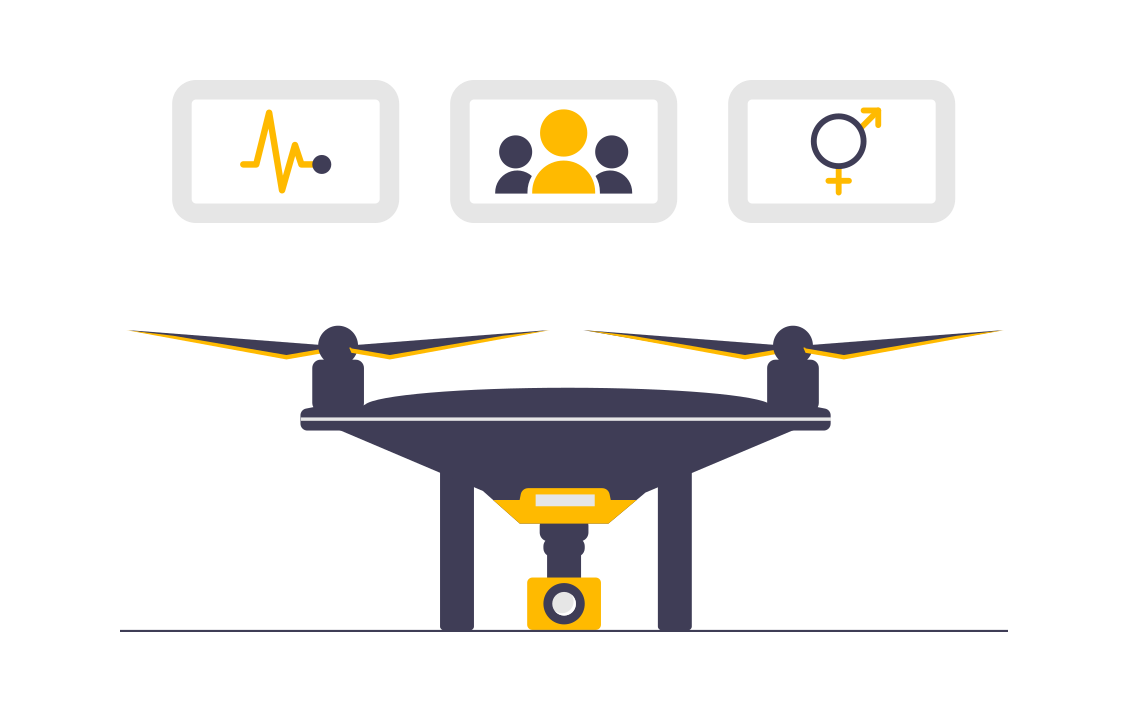 | What you can insure? Any pilot can be insured regardless of the brand of drone owned. Insurance covers:
|
Only PLN 70 for a whole year of insurance up to the amount of PLN 200,000 (does not apply to commercial flights)! It is possible to extend the insurance to the whole world. |  |
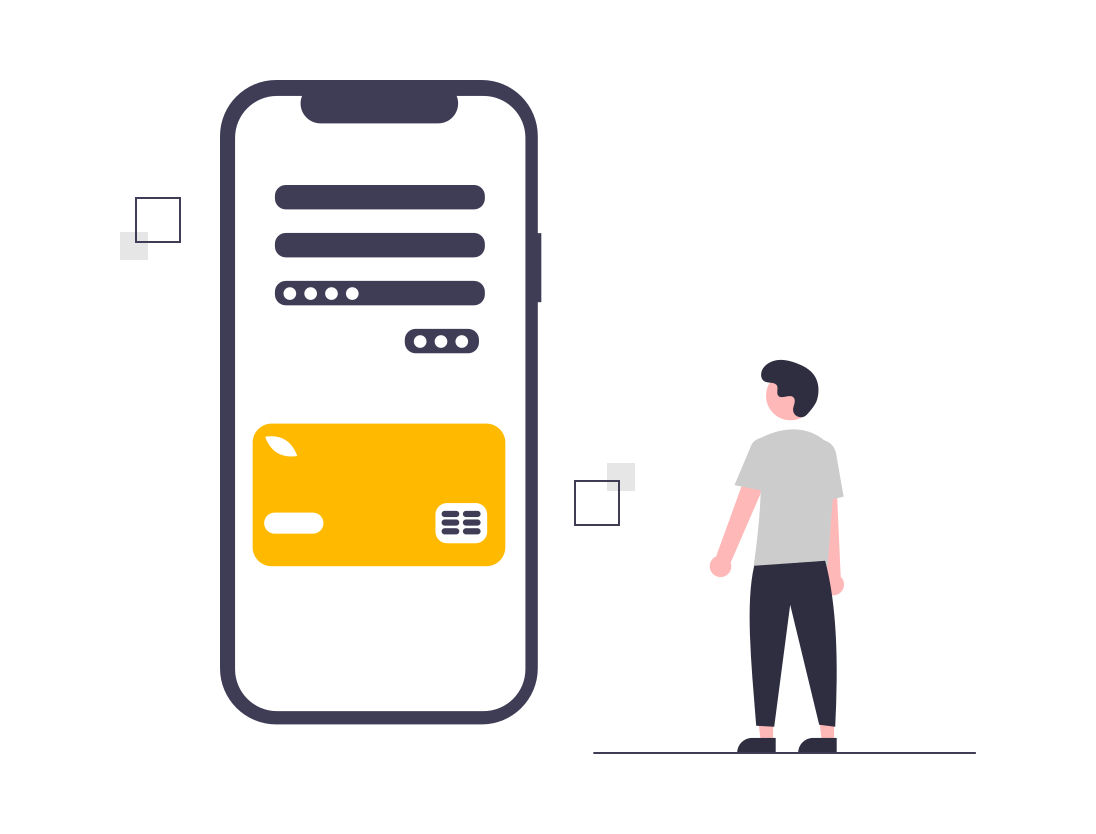 | How to buy insurance?
|
Liability insurance for drones
Summary
Based on our several years of experience and our analysis of the most common mistakes, we have prepared this guide so that you can use your new equipment safely and with full confidence. Remember to always read the instructions, follow the regulations, regularly check the technical condition of your drone and avoid flying in unsuitable conditions. Practice in simulators, choose open spaces for your first flights and make sure your drone is properly marked. Also consider insurance to give you additional peace of mind. Flying safely and responsibly is the key to enjoying drone ownership to the fullest.

