Comparison - DJI Dock or DJI Dock 2? Differences and similarities.
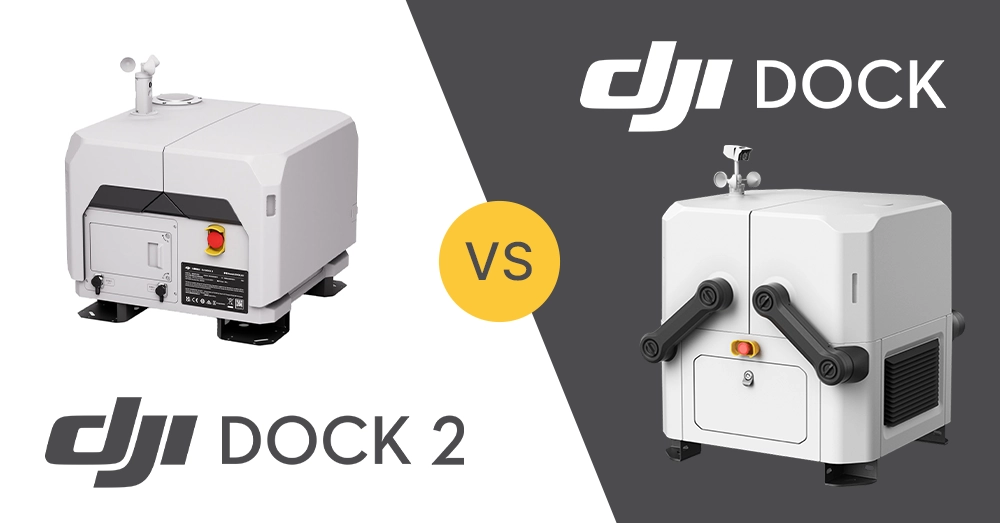
DJI Dock 2 is a new version of the docking station for autonomous drones. A powerful platform for Matrice 3D and Matrice 3TD, provides higher performance and reliability in many areas. It is worth noting the differences and similarities, and the fact that you can treat Dock 2 as a completely different device, rather than an improvement on its predecessor. Later in this article, you will learn why this is so.
Docking station DJI Dock 2
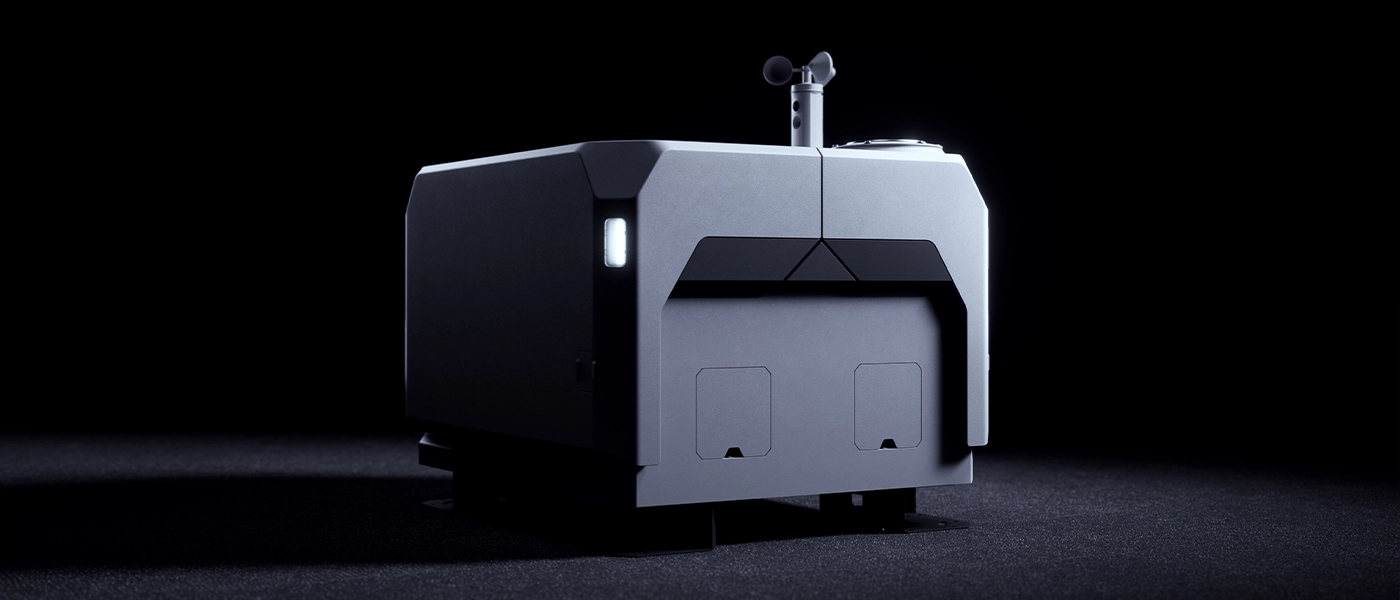
First, a little more about the latest docking station. What the Dock actually is? The dock can be compared to a kind of garage for the drone, which is both a landing site and a base for charging equipment. Wherever we want to maintain continuity of flight, such a solution is ideal. The main purpose of Dock 2 is patrolling, monitoring, inspection or environmental studies where Matrice 3D drone is used and first aid, contact, public safety operations when using Matrice 3TD. You can read more about drones in this article.
The ideal place for Dock 2 seems to be the roof of the building, but you need to pay attention to interference. You can check it by using M3TD for a test flight, after doing this we will get feedback if the place is suitable.
Thanks to the degree of protection IP55 support DJI Dock 2 can operate in various environmental conditions, providing maximum operating range up to 10 km. In addition, the platform supports cloud modeling and point-to-point flights, making it multi-tasking.
Advanced vision sensors enable rapid assessment of the environment before deployment, effectively planning missions. Dock 2 can accurately determine whether the deployment area provides stable GNSS signals, which is crucial for precision operations.
Dock 2 is designed with reliability and security in mind. In the event of a sudden loss of power, the platform can continue operation for more than 5 hours, using the built-in battery, ensuring continuity of operations.
Differences between DJI Dock 1 and DJI Dock 2

Transportation and mobility
The modern design of DJI Dock 2 has been optimized for a smaller size and lighter design compared to the previous version, making it significantly easier to install and more usable. The Dock 2 is small, managing to reduce its size relative to the Dock by twice, and by up to three times in weight. Now even one person can move it, where, in the case of its predecessor, several people or mechanical handling were needed. The purpose of the Dock was to keep it in one place, while the Dock 2 is also designed for easy portability. In addition, parking has been made easier at the new Dock 2, and drones can charge inductively wirelessly. Interestingly, the new Dock 2 can even be lifted by a transport drone FlyCart30, it may bring useful solutions.
Range and capabilities

Dock 2 boasts greater performance, increased range from 7 km to 10 km. In addition, the maximum flight time is 50 minutes, where in Dock 1 it was 40 minutes. It should be noted that not everything in Dock 2 is better. The resistance of the docking station itself is IP55, unfortunately the M3D and M3TD drones themselves have IP54 resistance. Definitely a better solution in difficult conditions will be Dock 1, which is guaranteed to be more resistant and can withstand higher temperatures. A drone adapted to it, that is DJI Matrice 30T has IP55 resistance. The temperature range for the Dock 2 is from -25 degrees to 45 degrees, and for Dock from -35 degrees to 50 degrees. Another important element better for the older version will be greater resistance to wind.
New features DJI Dock 2
Ability to set custom flight zones significantly improve safety in Dock 2 operation. By marking the area in green, the drone will perform flights only in this area, in addition, the zone marked in red will be skipped.

Mapping in Dock 2 is easier. Using FlyTo no need to land to rip material. Using a single platform allows in mission planning. This can be a point cloud or in RGB colors, while the rTK function is new for Dock 2, now mission execution is streamlined, faster and more convenient. Accuracy of mapping in DJI Dock 2, reaching horizontally 3 cm horizontally and 5 cm vertically, enables the creation of accurate 2D maps and 3D models, which is crucial for tasks requiring high precision.
Features of DJI Dock 2 include patrol missions and live streaming, allowing users to monitor areas in real time. Unlike the previous version, DJI Dock 2 allows you to control the drone using your computer keyboard - Q-E to rotate, F-G to elevate, and W,S,A,D to move, which increases the possibility of remote control over its operations.
An additional enhancement is the no-return points, which allows the drone to continue the mission in case of loss of range, it will first fly to the first safe point, where return is already possible. Very safe and useful. New features of DJI Dock 2, such as panorama mode, improved inspection, and the ability to export routes and add annotations, improve the precision and efficiency of operations, especially in the construction and surveying fields. In addition, tagging and annotation - inspection results can be annotated, which can be shared within FH2, greatly increasing the efficiency of collaboration between departments.
Parameter differences between Dock 2 and Dock
| Docking station | Dock 2 | Dock |
| Photo |  |  |
| Weight (without the drone) | 34 kg | 105 kg |
| Dimensions | Open: 1228x583x412mm Closed: 570x583x465mm | Open: 1675x885x735mm Closed: 800x885x1065mm |
| Maks. reach | 10 km | 7 km |
| Maks. flight time | 50 min | 40 min |
| Centering | Sliding system | Pusher system |
| Charging system | Wireless charging | Wired charging |
| Input power | Max. 1000 W | Max. 1500 W |
| Charging time | 32 min (10%-90%) | 25 min (10%-90%) |
| Surveillance cameras | Automatic switching between cameras | Single camera |
Similarities DJI Dock / DJI Dock 2

Common features of DJI Dock are intended for accurate, efficient and specialized missions. Both Dock and Dock 2 will be ideal for energy, public safety, surveying and construction industries. Depending on your needs, choose the equipment that will suit your needs.
Drones using DJI Dock 2 and DJI Dock can take high-quality images that are useful for analysis in a variety of applications, such as construction and infrastructure monitoring. Drones operated by docking stations can be quickly deployed to monitor emergency situations such as landslides, mudslides and volcanic eruptions. With the ability to respond quickly and thoroughly survey areas at risk, drones can be the first source of information for emergency teams.
The stations have the ability to transmit live video, useful in situations where quick response, easy management or coordination of work on the ground is needed.
Similarities in the parameters of Dock 2 and Dock
| Input voltage | 100 - 240 V (AC), 50/60 Hz |
| IP protection level | IP55 |
| Maks. permitted height n.p.m. | 4000 m |
| Battery life | 400 cycles |
| Replacement battery life | Over 5h |
| Expansion possibilities | Cloud API, Edge SDK |
Is it worth switching from DJI DOCK 1 to DJI Dock 2?
The answer to this question is very simple - it is worth it. The docking station, DJI Dock 2, offers a number of improvements that will make drone management more efficient and convenient. New features of the DJI Dock include wireless charging, increased flight time and range, and most importantly, a much lighter weight, DJI Dock 2 provides more flexibility for daily drone use. On the other hand, if you need a docking station that can handle harsh conditions Dock 1 will be a better option. The older model can withstand higher as well as lower temperatures, the compatible drone has a higher IP55 resistance, where the drones for DJI Dock 2 have an IP54 resistance level. In addition, greater wind resistance makes Dock 1 a better option for demanding users. Another important element is the price, the docking station DJI Dock + Matrice 30T costs 132 499 PLN, while DJI Dock 2 costs 36 499 PLN + 19 999 PLN for the drone DJI Matrice 3D or an additional 28 999 PLN for the drone DJI Matrice 3TD. The cost of the newer station along with the drone is much less, so DJI Dock 2 is definitely a better choice.
*prices of docking stations and drones are current prices as of April 2024
Summary

Dock and Dock 2 are perfect for a variety of application areas, such as inspections, public safety and rescue operations. With the ability to be used in fields such as energy, surveying and construction, the Docks are a versatile tool for monitoring, managing and responding to various types of situations.
Dock DJI Dock 2 is a completely different drone, sensors and cameras compared to the previous version. Another important aspect is the reach and capacity of operations. Dock 2 offers a longer range of up to 10 km and a longer flight time of 50 minutes, a significant improvement over Dock 1. However, Dock 1 shows greater resistance to adverse weather conditions and temperatures, which can be important in some applications. DJI Dock 2 represents increased performance, new features and greater mobility. The choice between the two will depend on your specific needs and the conditions in which the drones will be used.




