DJI Fly - everything you need to know about the application

DJI Fly is an app that lets you fly a drone, allows you to edit and share footage with your phone. The application's interface is designed to be simple and intuitive. With flight tutorials and an editor, you can use your drone right away and create content.
During the flight all necessary parameters are visible, such as signal strength, flight mode, altitude, distance and battery level, so you have access to the information you need at all times. The app has an elegant interface that provides an expanded view for composing and shooting. You can easily adjust camera parameters with a single touch, quickly switch between shooting modes and adjust the angle of the on-screen gimbal. Photographing, editing and sharing can be done using the app. Users can also easily manage storage with the ability to export or delete material directly in the app.
Table of Contents:
- Professional editor at DJI Fly
- DJI Fly with other applications
- Drones supporting DJI Fly app
- What iPhone for DJI Fly?
- What android phone for DJI Fly app?
- Where to download the DJI Fly app from?
- DJI Fly how to install?
- Why no app DJI in play store?
- DJI Fly how to change language?
- Summary
Professional editor at DJI Fly

Various templates, music options, special effects are available in the application, which make it easy to quick and convenient editing. Intuitive timeline enables precise editing of material. The new editor supports switching between portrait and landscape orientation, allowing you to record and edit as you choose.
You can use professional templates to your material, giving it effects and quickly have the material ready to share. Video editing is flexible easy to use on timelines.
DJI Fly with other applications
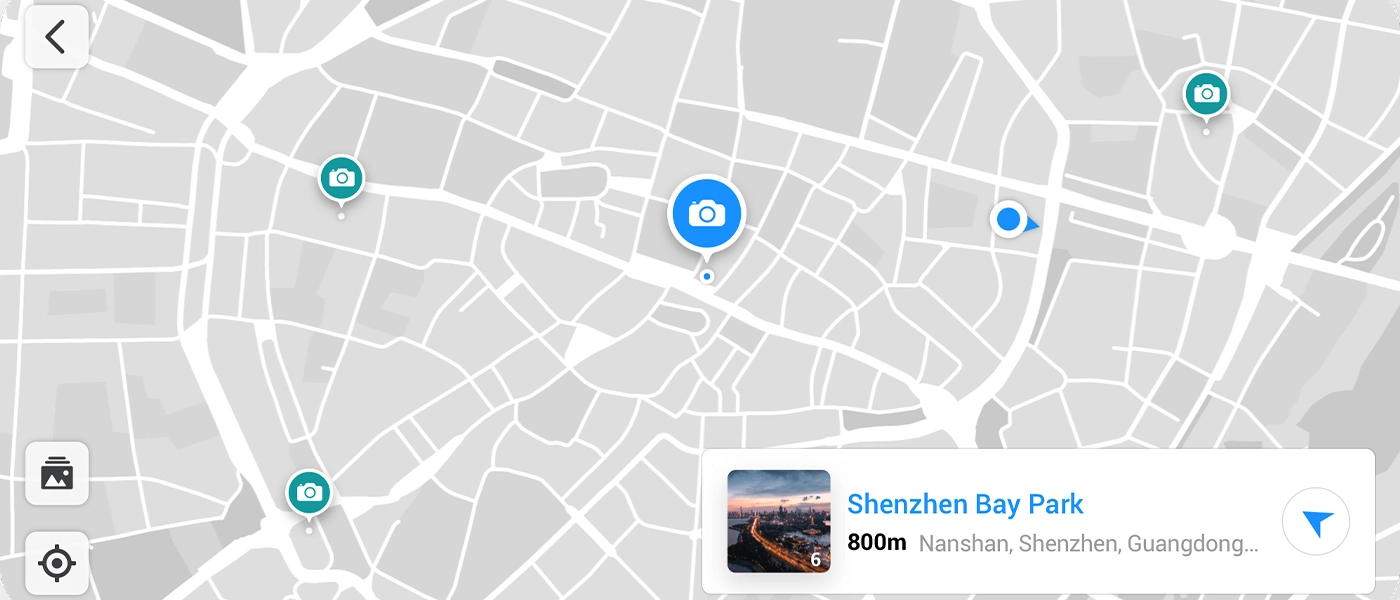
DJI Fly gives users built-in access to SkyPixel, a social media platform where you can share your photos and videos. You have the opportunity to view the work of others, share your own, and even check out popular aerial photography locations in your area. After editing, you can upload your content to SkyPixel and communicate with the community.
Drones supporting DJI Fly app
All popular drones DJI support DJI Fly, the application interface is designed to be simplified and intuitive to use. Drones that are compatible with the app:
- DJI Avata 2
- DJI Avata
- DJI FPV
- DJI Mini 4 Pro
- DJI Mini 3 Pro
- DJI Mini 3
- DJI Mini 2 SE
- DJI Mini 2
- DJI Mini SE
- DJI Mavic 3 Pro
- DJI Mavic 3 Classic
- DJI Mavic 3
- Mavic Mini
- DJI Air 3
- DJI Air 2S
- Mavic Air 2
*Drone compatibility information is current as of May 2024.
What iPhone for DJI Fly?

To use the DJI Fly app on Apple phones, iOS 11.0 or later is required. Recommended phones that are compatible:
- iPhone 15 Pro Max
- iPhone 15 Pro
- iPhone 15 Plus
- iPhone 15
- iPhone 14 Pro Max
- iPhone 14 Pro
- iPhone 14 Plus
- iPhone 14
- iPhone 13 Pro Max
- iPhone 13 Pro
- iPhone 13
- iPhone 13 mini
- iPhone 12 Pro Max
- iPhone 12 Pro
- iPhone 12
- iPhone 12 mini
- iPhone 11 Pro Max
- iPhone 11 Pro
- iPhone 11
- iPhone SE 3
- iPhone SE 2
*Information on phone compatibility is current as of May 2024.
What android phone for DJI Fly app?

Android phones that can use the DJI Fly app must have at least Android 7.0 or later. What phones are recommended? Below are compatible android models:
- Samsung Galaxy S23 Ultra
- Samsung Galaxy S22 Ultra
- Samsung Galaxy S21 Ultra
- Samsung Galaxy Note 20 Ultra
- Samsung Galaxy A54
- Samsung Galaxy A53
- HUAWEI Mate 60 Pro
- HUAWEI Mate 50 Pro
- HUAWEI P60 pro
- HUAWEI P50 pro
- Xiaomi 13 Ultra
- Xiaomi 12 Ultra
- Xiaomi 11 Ultra
- Xiaomi MIX 4
- Xiaomi POCO X5 Pro
- Redmi Note 12 Pro
- Redmi Note 11 Pro
- Redmi K60 Pro
- Redmi 12C
- HUAWEI nova11 Pro
- Honor 90 Pro
- OPPO Reno 10 Pro
- VIVO X100 Pro
- VIVO S17 Pro
- VIVO Y78+
- iQOO neo8
- OnePlus Nord CE 3
- Pixel 8 Pro
*Information on phone compatibility is current as of May 2024.
Where to download the DJI Fly app from?
The DJI Fly app can be downloaded from the official website DJI at this link. When it comes to systems iOS will automatically redirect us to the App Store page where the application can be downloaded, while for Android the download will begin immediately after pressing the button Download for Android.
DJI Fly how to install?
Installation of the application is very simple, as it is automatically followed by a download for the corresponding system. Everything is done without the need for interference. Once installed, you can open the application and go to the tutorial and use.
Why no app DJI in play store?
You won't find the DJI Fly app on Google Play, to download it you need to go to the official website DJI, where downloading the app is completely free and safe. Due to the requirements that Google offers for the app, DJI has decided to put the Android versions of DJI Fly on its website. This is not a bad thing, and downloading is not problematic. Beware of fake apps on Google Play that try to look like DJI - you can only download their official app from the App Store for iOS and directly from their site for Android systems.
DJI Fly how to change language?
Changing the language in the DJI Fly app is just a few clicks, follow the steps below:
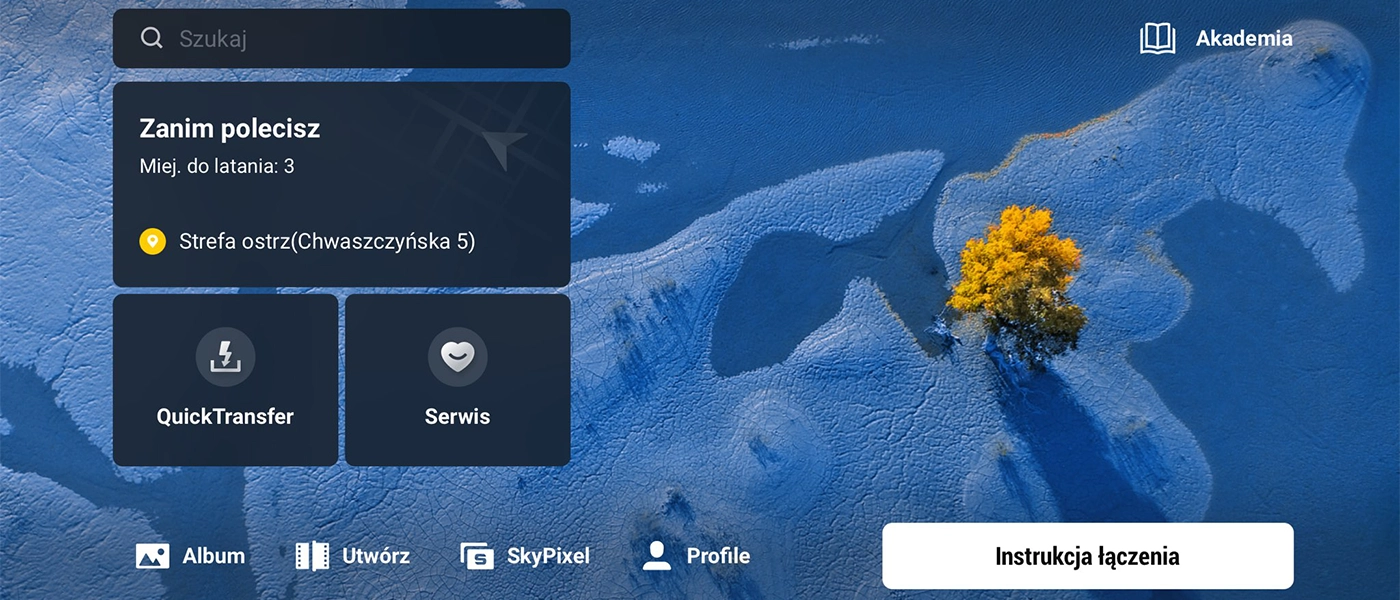
- go to your profile in the app
- press the tab settings
- go to tab language
- a list of supported languages will be displayed
- select your preferred application language

It is worth mentioning that after installing the application, the system language will be automatically assigned to the application, so you probably won't even need to change the language.
Summary
DJI Fly is an app that allows you to manage flight, capture images, edit and share drone content from your smartphone. It is designed in an intuitive way with an editor for ease of use, and the interface displays key flight parameters. The app is supported by popular drones DJI and compatible with selected iPhone models and Android phones. Downloading and installing the application are simple, you can safely download it from the website DJI.
