DJI Dock 2 frequently asked questions - FAQ
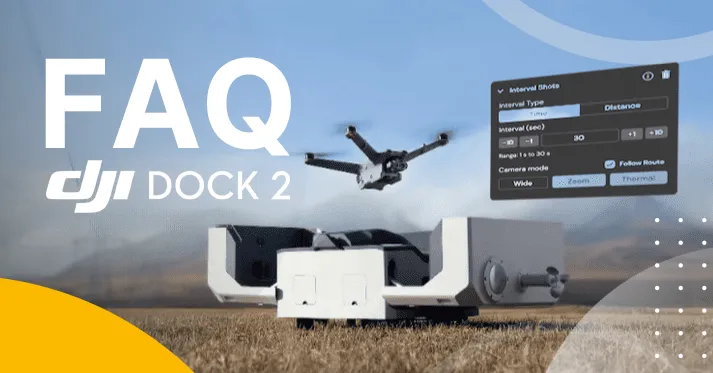
What is the difference between DJI Dock 2 and DJI Dock?

Compared to DJI Dock, DJI Dock 2 has a much smaller size and weight and comes with an advanced drone from the DJI Matrice 3D series. It is characterized by lightweight design and easy operation, while offering superior operational capabilities and intelligent cloud-based features. Overall, it significantly lowers the threshold for unsupervised work, raising productivity and quality of work to a higher level.
What is the minimum interval in which DJI Dock 2 can charge the drone for the second operation? Can DJI Dock 2 automatically replace drone battery?
With an ambient temperature of 25° C (77° F) and an aircraft battery charge level of 20% after landing, it takes 32 minutes to charge the drone's battery to 90% takes 32 minutes. Therefore, the minimum interval between two operations is 32 minutes. DJI Dock 2 does not support automatic battery replacement on the drone.
Does DJI Dock 2 support one drone with multiple docking stations and one docking station with multiple drones?
DJI Dock 2 does not currently support a configuration where one dock works with multiple drones. Also, current firmware does not allow one drone to be used with several docking stations. To stay abreast of potential changes, we recommend regularly checking for information on firmware updates that may introduce new features and capabilities.
Does DJI Dock 2 support edge computing?
Yes, DJI Dock 2 supports integration of Edge Computing module.
What is the maximum wind speed and precipitation at which DJI Dock 2 can continue to operate normally?
DJI Dock 2 is designed to cope with harsher weather conditions. Its optimal operation operates at maximum wind speeds up to 8 m/s (approximately 29 km/h) and with rainfall not exceeding 2 mm/h. It is worth remembering that although Dock 2 will cope with such conditions, for long-term and reliable use, we recommend monitoring the weather and avoiding operation in extremely adverse weather conditions.
Can operators manually control the flight and angle of the drone's gimbal via the cloud platform DJI FlightHub 2?
Yes, operators have the ability to manually control the drone's flight and gimbal angle directly from the cloud platform DJI FlightHub 2. This provides full flexibility and precision during the mission.
What drones does DJI Dock 2 support?
DJI Dock 2 is only compatible with drones in the series DJI Matrice 3D. This ensures optimal integration of hardware and functions, so you can get the most out of your docking station and drone in demanding operations.
What conditions will automatically turn the cooling function on or off DJI Dock 2?
The cooling function of DJI Dock 2 will turn on automatically, when the ambient temperature exceeds 41°F (5°C), a the battery temperature of the drone will reach 35°C (95°F). The cooling will be turned off when the battery temperature drops below 30°C (86°F). If the accumulator temperature cannot be detected, the system will use the temperature of the internal circuit vent as a reference point.
What is the logic behind transferring media files? Can photos, videos and flight status be transmitted in real time?
After landing, the drone automatically transfers media files to the docking station DJI Dock 2. Once the transfer is complete, the files are deleted from the drone's memory. Then DJI Dock 2 uploads these files to the cloud and when the transfer is complete, it also deletes them. The drone does not support real-time photo or video transmission during flight, but real-time flight status transmission is possible, allowing operators to monitor mission progress in real time.
How can I use FlyTo tasks?
FlyTo tasks in DJI FlightHub 2 use precise 3D models to automatically plan an optimal flight path. With this feature, operators can quickly and easily manage missions in real time. Before performing an urgent task, all the operator has to do is click on the desired object and the drone will automatically fly to the indicated destination, choosing the most efficient and safest route. This solution saves time and minimizes the risk of errors during missions.
What are the requirements for the installation environment DJI Dock 2?
DJI Dock 2 should be installed in an open environment that provides access to electricity and the Internet. In addition, the device can be installed at altitudes not exceeding 4,000 meters. For detailed information on installation and configuration, it is better to refer to the manual provided with the device. This helps ensure optimal working conditions and performance DJI Dock 2.
How precision landing is achieved DJI Dock 2?
Drone achieves precision landing at DJI Dock 2, using rTK positioning system and positioning tag recognition function. These innovative solutions allow the drone to accurately locate the Dock 2, which significantly increases the precision of operations. In addition, the new centering design of the landing glide ramp improves landing efficiency, resulting in greater stability and safety during drone return.
How DJI Dock 2 handles unexpected power outages?
In case of an unexpected power outage, DJI Dock 2 is equipped with a built-in backup battery that allows independent operation for more than five hours*. This gives the drone enough time to return and land in safe conditions. However, it is worth remembering that after a power outage, DJI Dock 2 will not support functions such as charging the drone, air conditioning, dock lid heating or wind speed indicator heating. In the event of a malfunction, always check the device immediately to identify any faults.
*Measured with a fully charged backup battery in a 77°F (25°C) environment.
Where can i buy DJI Dock 2?
To purchase DJI Dock 2 - check out our website under this link, if the product is not available for purchase, you can contact us by email (shop@megadron.en) or by phone (58 350 00 88).

