Tracking features - Active Track mode in DJI drones; Part I
2019-04-12
 Many drones use the Follow Me tracking function, as we have already written about here.
Many drones use the Follow Me tracking function, as we have already written about here. It happens to be an unreliable method - the Follow Me function is often not precise and fast enough, especially if you want to take a good photo on the move.
In addition, it restricts only the person who is currently carrying the tracking drone's control device to be tracked.
In 2016. DJI introduced the Phantom 4 to the world, and with it a feature that made professional shots possible for everyone - ActiveTrack.
ActiveTrack mode - basic information
During smart object tracking, the drone uses a vision and obstacle detection system to maintain safe flight while you can focus on capturing the best shot possible. When ActiveTrack is enabled, the drone follows any object, whether it's a drone pilot, an observer, a neighbor's car - we can track anyone and anything regardless of whether the object is currently in motion.
When tracking an object, the drone, in addition to GPS, uses vision sensors so as to ensure the safety of your flight and algorithms to keep the tracking object in the center of the image/frame.
Unsurprisingly, every drone that has followed the Phantom 4 has also been equipped with tracking functionality.
DJI drones equipped with ActiveTrack function:
Spark Mavic AirMavic Pro
Mavic Pro Platinum
Phantom 4
Phantom 4 Advanced
Phantom 4 Pro
Phantom 4 Pro v 2.0
Inspire 2
Drones with improved version of ActiveTrack 2.0:
Mavic 2 ZoomMavic 2 Pro
How ActiveTrack mode works?
To activate the ActiveTrack function, fly the drone to a height of at least 3 m.Next, make sure your machine is in P-mode (Positioning; positioning mode). This is necessary because ActiveTrack needs a strong GPS signal, which A-mode does not have, and a vision system, which is disabled in S-mode.
Once you've done that, go to the DJI GO 4 app menu and select ActiveTrack.
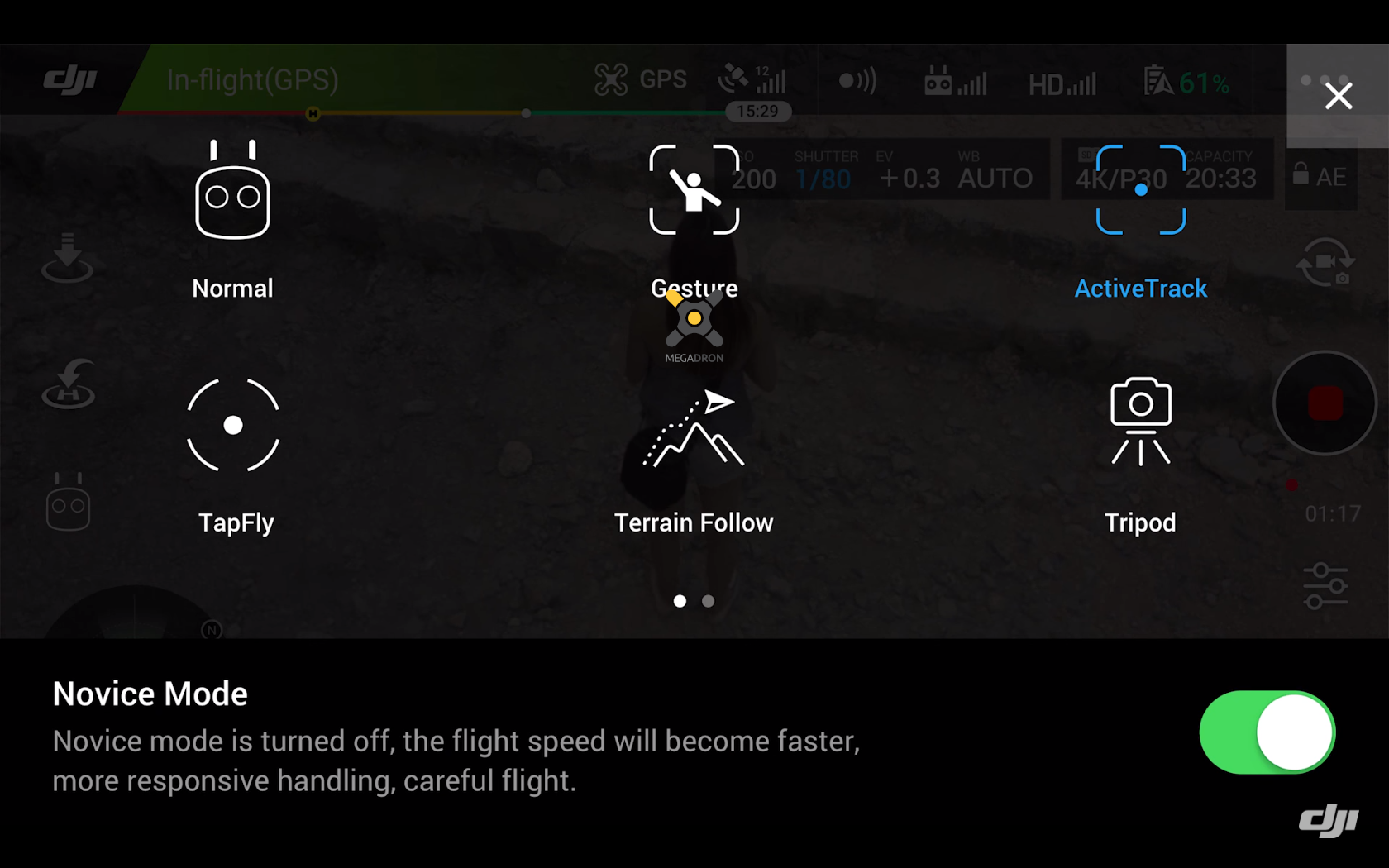
Then, select in a rectangle the object you want to track. Try to place the whole object in it to make the tracking as accurate as possible.
3 different ActiveTrack mode options
Once you've selected a tracking object and your drone recognizes it, select 1 of the 3 ActiveTrack options and you can start capturing your cinematic shots.

Trace - the drone tracks the object from the front or back from a fixed specified distance; you can also fly around the object after using the Roll stick on the camera or the DJI GO 4 slider on the mobile device screen.
Spotlight - the drone does not fly behind the object, but the camera is aimed at the object while in flight - tracking; you can maneuver the drone while in flight - the left stick and gimbal knob will enable pitch and roll framing (the yaw axis will be unavailable in this case)*.
Profiles - the drone tracks the object at a fixed angle and from a fixed distance on the side; WATCH OUT WHEN FLYING A SPAR! Obstacle avoidance function in this mode works only on Phantom 4 and Mavic Pro series drones!
*Roll, Pitch and Yaw axes
Show more entries from
April 2019
