Remote control of the gimbal from the watch? Update DJI OM6
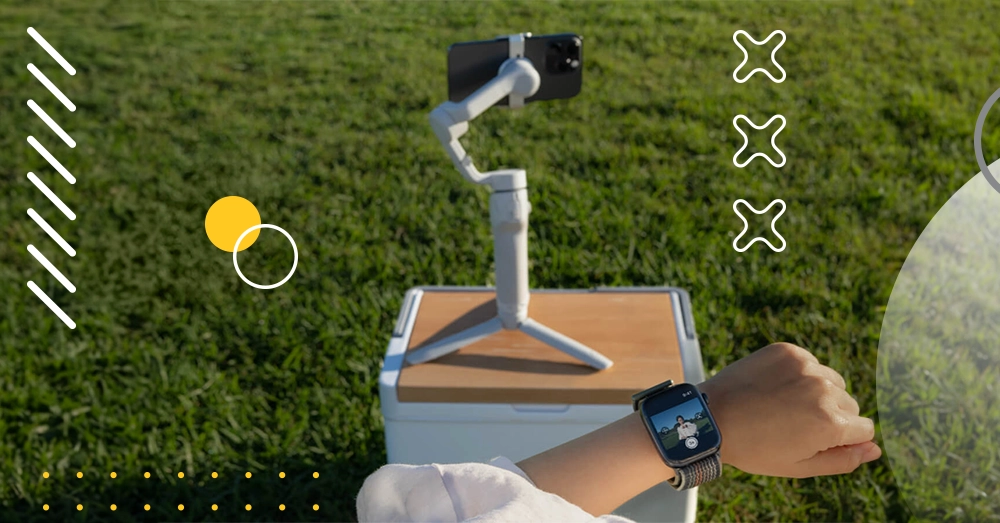
Osmo Mobile 6 has a new software update. With the new version, the Apple Watch becomes a remote control. The update also brings even better ActiveTrack tracking 6.0.
Remote control with watch
After setting up the DJI Mimo Apple Watch* app, the watch acts as a smart remote control for Osmo Mobile 6. Allows you to remotely preview the camera, adjust the angle of the gimbal, switch between portrait and landscape modes, and take photos or videos for more shooting and framing options.
In addition, the ActiveTrack function can also be remotely activated, ensuring smooth tracking of the subject even if it temporarily disappears from view.
*Currently only Apple Watch is supported. Compatible Apple Watch models: Apple Watch Series 7/8/9, Apple Watch SE 2, Apple Watch Ultra 1/2, with watchOS 9 or later. There are no restrictions on iPhone models, but the operating system must be iOS 16 or later. Watch remote control is only used for Osmo Mobile 6 and Osmo Mobile SE.
Enhanced stability in ActiveTrack 6.0
Keep your shots smooth and stable even in crowded areas. ActiveTrack automatically adjusts focus if the subject briefly disappears from the frame, ensuring uninterrupted recording. In addition, it is now even easier to capture animals thanks to improved tracking stability.
Record home videos with one touch
Activate Parents and Kids mode and turn Osmo Mobile 6 into a family videographer. Capture moments effortlessly while remaining present in the moment. Explore different video templates in DJI Mimo app and quickly create touching family videos.


