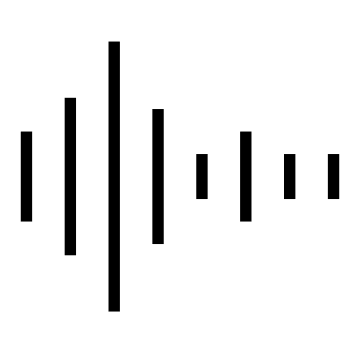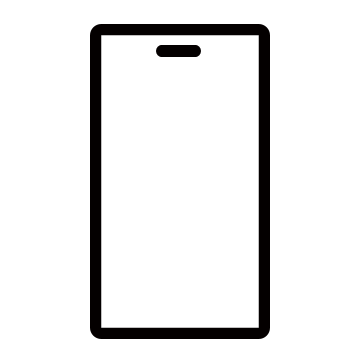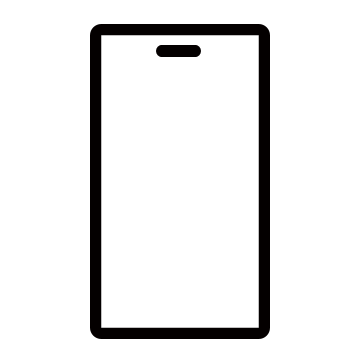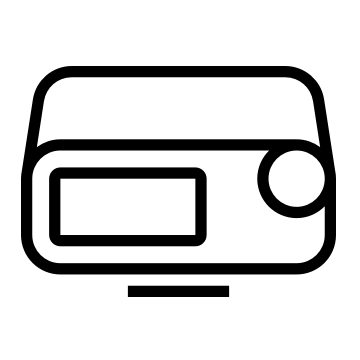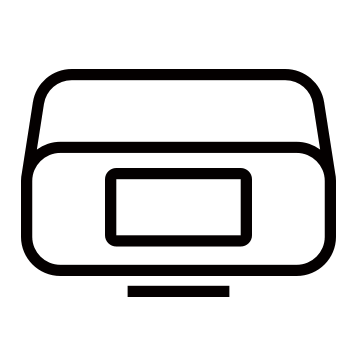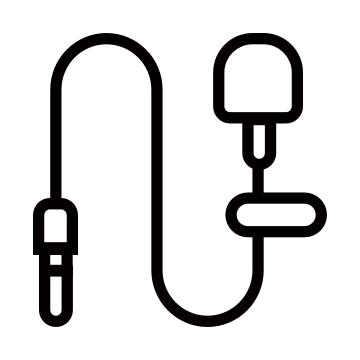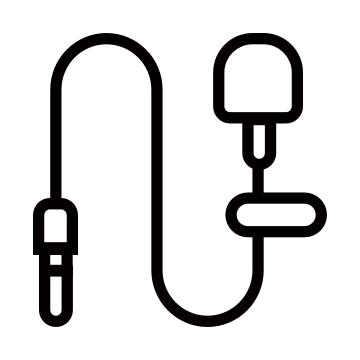DJI Mic Mini vs DJI Mic 2 - microphone comparison

Every content creator knows the great importance of sound quality in materials. It is what can increase the value of your vlog, interview or event coverage. Whether you are recording in a noisy environment or focusing on quiet conversations, the right wireless microphone is the key to success. In this article we will focus on two items from DJI that is, a new microphone DJI Mic Mini and its predecessor Mic 2. We will compare their capabilities and features to help you choose the solution best suited to your needs. Which microphone makes a better impression? View and evaluate.
DJI Mic 2 vs DJI Mic Mini - design and build quality
DJI Mic Mini is distinguished by its ultra-lightweight design - the transmitter weighs just 10 g, making it one of the smallest wireless microphones on the market, including compared to the DJI Mic 2. As a result, the Mic Mini is more discreet, which is ideal for people who want to avoid microphone visibility on recordings.
In contrast, DJI Mic 2 relies on elegance and aesthetics. Its modern design allows it to be combined with a tie microphone, which further allows the device to be hidden during recordings.
Both models, the Mic 2 and Mic Mini, are equipped with a charging case that protects the equipment during transport and prevents accidental dropping of the microphones. It's practical solution used in both microphones.
Mobility and ease of use of Mic Mini and Mic 2
In terms of mobility and handling, both DJI Mic 2 and DJI Mic Mini are designed for convenience when working in the field. Of course, a more convenient option will be the Mic mini, which o 60% smaller and lighter so that clothes do not bend so much under its weight and the microphone itself becomes almost invisible on the recording.
Their charging case easily holds two transmitters, receiver and smartphone adapters, eliminating the need for additional accessories. Wind shields on transmitters do not need to be removed before storing, which greatly improves the storage process.
Both microphones offer full control over settings directly from the receiver. In the DJI Mic Mini as well as in the Mic 2 you will find a gain adjustment knob that allows you to adjust the level of recorded sound to suit the conditions. It is worth noting that Mic 2 is more precise in this matter, because the knob not only moves more smoothly, but also allows you to change the gain by each degree, e.g. +2, +3, +4 dB, while in the mic mini there is only a choice of -12, -6, 0, +6, + 12 db. DJI The Mic 2 is also distinguished by a 1.1-inch touchscreen display. Such a solution allows you to instantly check key information, such as volume level or important settings to access very quickly.
Sound quality of DJI Mic Mini, a DJI Mic 2
Both microphones DJI stand out high sound quality. DJI Mic 2 has intelligent noise cancellation that effectively eliminates ambient noise, providing clear sound even on the street or in crowded rooms. Its support for internal recording in 32-bit float format will allow you to maintain a wide dynamic range, making it great at handling both quiet whispers and loud sounds. This feature not only improves the quality of the recording, but also provides a greater flexibility during post-production.
The DJI Mic 2 transmitter is equipped with a 8 GB internal memory, enabling storage of up to 14 hours of uncompressed audio in 48 kHz and 24-bit format. This allows you to quickly and easily export clips for further processing, and the transmitter can act as a voice recorder. This is extremely useful when recording podcasts, interviews or as a backup audio source when filming.
DJI The Mic Mini, on the other hand, focuses on getting clear sound right from the recording stage, offering two levels of noise reduction adapted to various conditions. With its automatic volume limiting feature, it provides great sound quality, making it ideal for content creators such as vloggers, youtubers and journalists. It always has to be connected to some device, because there is no internal memory. That said, its intuitive features make it extremely easy to use, even if you're just getting started with recording.
While DJI Mic 2 relies on flexibility and professional features, dl abar advanced creators, DJI Mic Mini stands out compact simplicity and clear sound quality in a more accessible form, being a great choice for a wide range of creative video and audio.
Mic Mini and Mic 2 - microphone compatibility

Both DJI Mic 2 and DJI Mic Mini provide wide compatibility with equipment. You can easily connect both microphones to cameras, smartphones, computers and tablets, giving you the flexibility and convenience of working in a variety of conditions. Both devices have Bluetooth wireless connection options, where you don't need to plug in any receiver. For this purpose, the following will work well single transmitter. If you want to connect two transmitters at the same time or get better sound quality, range and control, you should use a set with a receiver.
The microphones support direct connection to devices such as Osmo Action 5 Pro, Osmo Action 4 or Osmo Pocket 3, so you don't have to use the receiver. OsmoAudio feature allows for superior sound quality, simplifying equipment and workflow for better results.
Large compatibility makes both DJI Mic 2 and DJI Mic Mini a good choice for the content creator looking for a microphone that can easily integrate with a variety of devices and most of the latest smartphones without unnecessary complications. At this point, however, we must point out that Iphone users cannot record directly in the phone's coamera, because IOS settings do not allow it. To use the Mic 2 or Mic Mini with an Iphone you need to download one of the extension apps, such as Blackmagic (free, we recommend).
DJI Mic 2 or DJI Mic Mini - battery life and charging

Mic Mini has gained significant improvements in terms of battery life. The transmitter works by 11.5 hours, and the receiver by 10.5 hours per charge. In addition, a fully charged case will provide you with approximately 3.6 full charge, which adds up to 48 hours extended use.
In addition, the DJI Mic Mini offers impressive charging efficiency of only in five minutes of charging provides about an hour of use for the transmitter and receiver. With 1.2C fast charging support, you can charge both the transmitter and receiver in about 100 and 90 minutes, respectively. This makes the DJI Mic Mini extremely convenient when time is of the essence.

In contrast, DJI Mic 2 offers 6 hours operation on a single charge for the transmitter and receiver, and with the charging case, the operating time can be extended to 18 hours. The DJI Mic 2 receiver is equipped with a USB-C port that allows both the phone and the receiver to be charged at the same time, a great convenience when working with mobile devices.
Both microphones offer solid charging capabilities and long operating times, but the DJI Mic Mini stands out from its predecessor both longer battery life as well as a more advanced approach to charging efficiency, which can be very important if you plan to record for a long time.
Price and value for money of the Mic Mini
In terms of price and value, DJI Mic Mini is a more affordable option, especially if you're just getting started with content creation or don't need advanced editing features. Its simplicity and intuitive operation make it a great choice if you are looking for a functional microphone without complicated settings, that could cause confusion during the work.
Mic 2 is a more expensive solution and has more advanced features, which are aimed at users who need more post-production capabilities and control during recording. Although the initial price is higher, the Mic 2 offers better value if you're betting on complex audio solutions that require fine-tuned sound and greater flexibility in post-production.
Mic Mini vs Mic 2 - which to choose?
DJI Mic 2 is primarily distinguished by its intelligent noise reduction, which removes noises more effectively background than the two-stage system in the Mic Mini. In tests, the Mic 2 fared better in harsh conditions, although the Mic Mini still performs solidly, even on rainy days or next to a busy street.
Mic 2 also offers internal recording function, allowing audio files to be stored in the transmitter's memory, and supports 32-bit float format, providing more flexibility during editing. Mic Mini has no such features. In addition, the Mic Mini does not support Lavalier microphones or have a touchscreen display. However, the gain adjustment is done equally comfortable by means of the knob.
However, the Mic Mini makes up for it with function automatic limitation, which effectively prevents overdriving of sound. In tests, at extreme volume settings, the Mic Mini registered a clear sound, while Mic 2 had problems with overdrive. What's more, the Mic Mini wins in terms of uptime, because up to 48 hours, compared to the 18 hours offered by the Mic 2.
In terms of sound quality, the differences are minimal, although the Mic 2 fares better thanks to more advanced noise reduction. So the choice depends on which features are more important to you.
Mic Mini vs Mic 2 vs Mic specifications comparison
Before choosing the perfect microphone, it's worth looking at the detailed specifications of each model. DJI Mic Mini, Mic 2 and Mic differ in terms of features, performance and battery life, which may determine their suitability for different applications. The table below compiles the most important parameters, making it easier to find the microphone best suited to your needs:
| Microphone | DJI Mic Mini | DJI Mic 2 | DJI Mic |
| Photo |  | 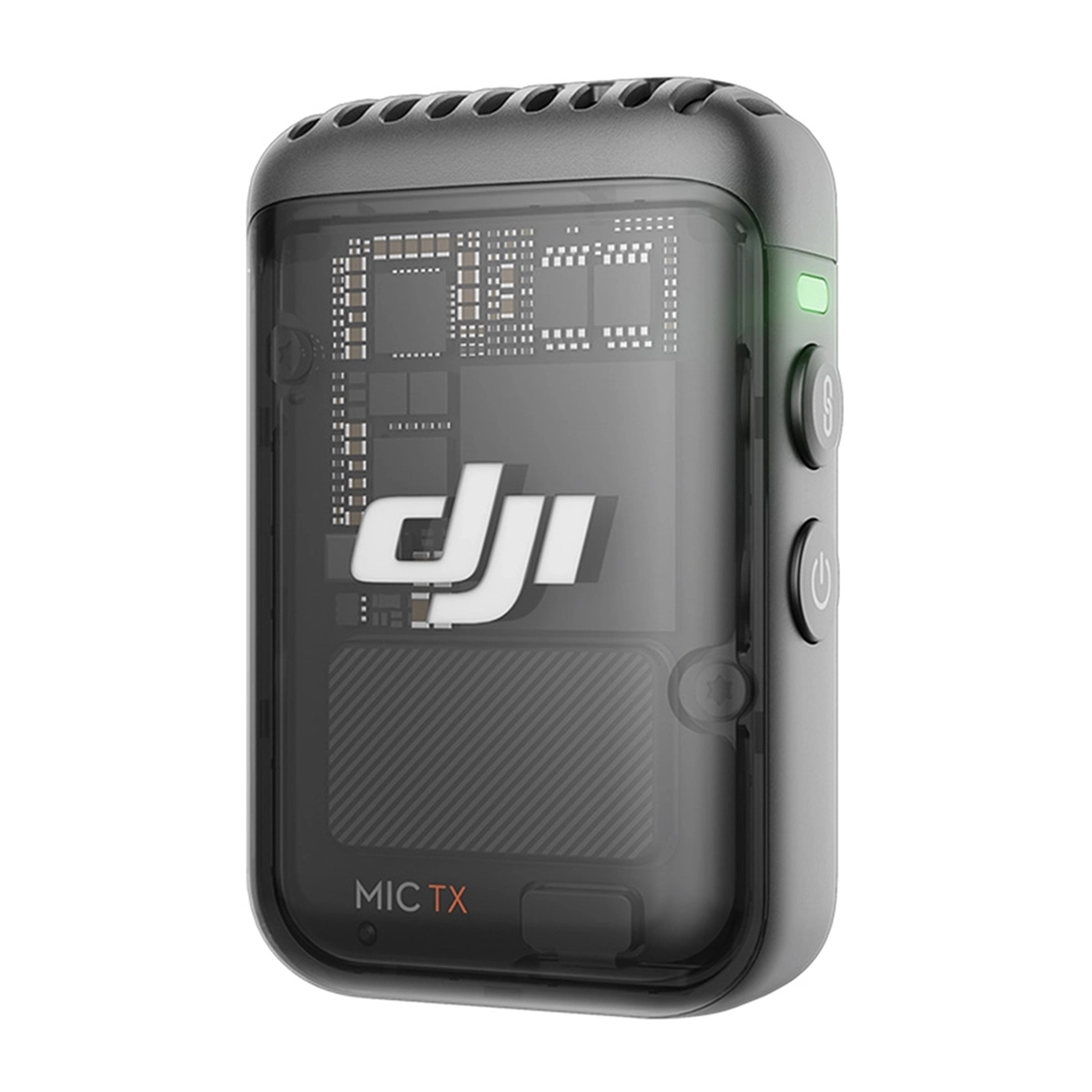 |  |
| Price | pLN 409.00 (1 TX + 1 RX) | pLN 1,099.00 (1 TX + 1 RX) | pLN 799.00 (1 TX + 1 RX) |
| Weight | 10 g | 28 g | 30 g |
| Noise reduction |
Two-level noise reduction |
Intelligent noise reduction | - |
| Sound collection type | omnidirectional | omnidirectional | omnidirectional |
| Maximum transmission distance | 400 m | 160 m (CE) | 160 m (CE) |
| Operation time | 11,5 h | 6 h | 5,5 h |
| Charging time | 1 h 30 min | 1 h 10 min | 1 h 10 min |
| Total working time | 48 hours | 18 hours | 15 hours |
| Internal recording capacity | No built-in memory |
14 hours |
14 hours |
| Direct connection |
Osmo Action 5 Pro, Osmo Action 4 or Osmo Pocket 3 via DJI OsmoAudio |
Osmo Action 5 Pro, Osmo Action 4 or Osmo Pocket 3 via DJI OsmoAudio | - |
| Smartphone connection |
Both Lightning and USB-C connectors support stereo sound and playback without disconnecting the receiver. |
Both Lightning and USB-C connectors support stereo sound and playback without disconnecting the receiver. |
Lightning (mono) or USB-C (stereo) adapter
|
| Camera connection | TRS 3.5 mm cable. |
TRS 3.5 mm cable. |
TRS 3.5 mm cable |
| Computer connection |
USB type C |
USB type C |
USB type C |
| Screen |
Dial + buttons |
Touch screen 1.1 inches + dial |
Touch screen with a diagonal of 0.95 inches |
| Dimensions | 26.55 × 26.06 × 15.96 mm (L×W×H) | 46.06 × 30.96 × 21.83 mm (L×W×H) | 47.32 × 30.43 × 20.01 mm (L×W×H) |
| Additional support | Automatic limiting to prevent audio clipping | - | - |
| Tie microphone | - |
Camera adapter DJI Lavalier Mic |
Tie microphone DJI |
Summary
DJI Mic Mini is a excellent solution for novice artists and people who are looking for a small microphone and want to improve the sound quality of their recordings, such as vlogs or videos. It is a wireless microphone that combines ease of use, affordability and high performance. Remember, too, that an alternative is DJI Mic 2, which can be bought in parts - the transmitter alone costs £499 (on 28.11.2024) and offers more features. However, it is the Mic Mini that stands out small size and comfortable to wear, which makes it a great choice for everyday use. If you need a comparison with more microphones you can see our article: Comparison - which wireless microphone to choose?