

CSM radar for Matrice 300 RTK
Designed to support the drone's built-in vision sensors, the device has a detection range of 1 to 30 meters and provides comprehensive 360° horizontal coverage, detecting threats that can be missed by the drone's obstacle avoidance technology.
Preset radar detection range and Matrice 300 RTK drone will stop when approaching the object; this is especially useful in complex missions.
An additional advantage is that the IP45-compliant CSM module can operate at night - when the drone's built-in vision system is not working - and in difficult weather conditions, which increases safety when performing various tasks.
How does CSM Radar work?
The CSM radar attaches to the top M300 RTK , in the place where the gimbal is attached. The device can be connected to the drone via the PSDK port. When the radar is turned on, it emits radio waves which then bounce off objects and return to the receiver. In this way, we get information about the location of the object based on the time it takes for the waves to return. The radar can be turned on and off, and operators can choose to use it in conjunction with the drone's vision sensors or choose between the two.

Object detection - operator notification
When obstacles are detected by the radar, the compass navigation display at the bottom of the Main Flight Display (on the controller screen) will display different colors:
- Red - Obstacles detected within the pre-set braking distance. The drone will stop.
- Yellow - Obstacles detected in the warning area. The apparatus will beep slowly.
- Green - Obstacles detected within radar range but outside braking/warning distance
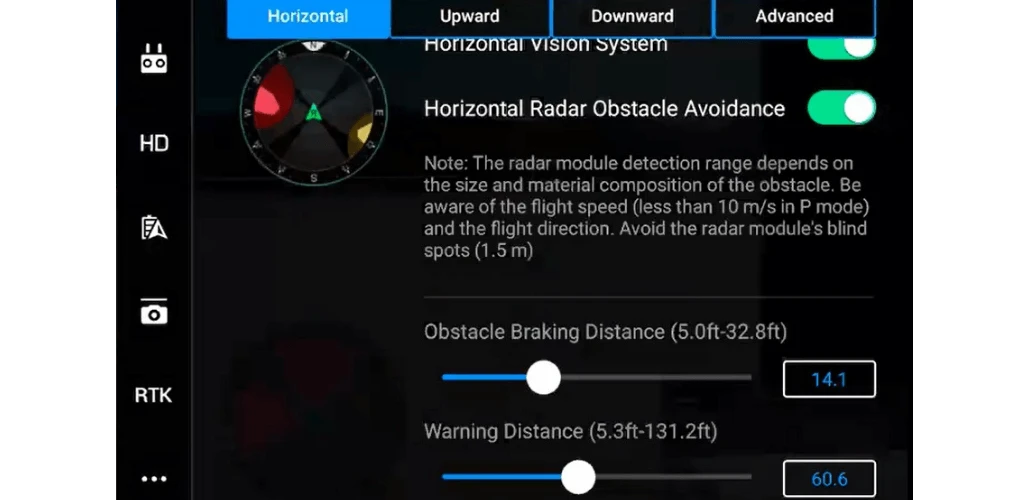 | In the example on the left, the braking distance before an obstacle is set to 3 meters and the warning distance to 18 meters. |
This means the drone will stop if it detects an obstacle at a height of 3 meters and the display will show red.
It is worth noting that it is recommended to set the braking distance to at least 2.5 meters.
If anything appears within 18 meters, the display will turn yellow and the control apparatus will beep slowly.
If the radar detects anything beyond the set range of 18 meters, there will be no notification and the display will show green.
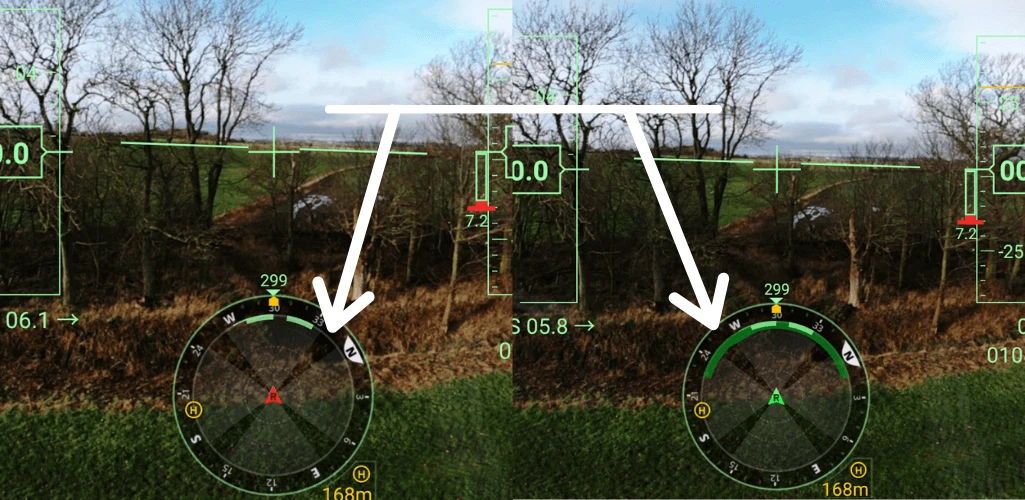
Collision avoidance system - increased protection
The radar is designed to detect obstacles that the built-in sensors could miss because they are too thin or are in the blind spots of the sensors.
- The image on the left - without the radar on - shows a small area of green on the navigation display; i.e. fewer obstacles detected. Also note the white arrow pointing to a thin black - and blank - line on the display; it is one of the four blind spots preventing obstacle detection.
- The right image shows the same situation, but with the radar turned on. The green area is larger than before - it covers dark black lines, which helps to detect more objects and eliminate blind spots.
Power line detection - CSM radar in action
With the ability to detect thin objects, the CSM radar is especially useful during complex missions. For example, when working near power lines, as shown in the video above.
The opening video sequences show the Matrice 300 RTK drone flying near power lines without active radar.
Yellow and green areas appear on the navigation display, but the aircraft is able to approach the cables as they are not detected by the aircraft.
Also note that the yellow and green tones do not line up with any of the four darker spheres of the display area, or blind spots.
But that all changes when the radar obstacle avoidance system is activated.
The drone immediately detects power lines in front of it - and the display flashes red (eliminating blind spots in the process). The drone then stops and no longer flies towards the cables.
It is worth noting that the CSM radar is a detection tool; it will not autonomously avoid any obstacles, nor will it assist the drone in positioning.

Performing missions at night
Another example shows the CSM radar in action during an evening flight when the drone's built-in vision system is down.
In the photo on the left, the radar is turned off. However, after its activation (picture on the right), the display fills with colors as the CSM unit starts working and detects obstacles.
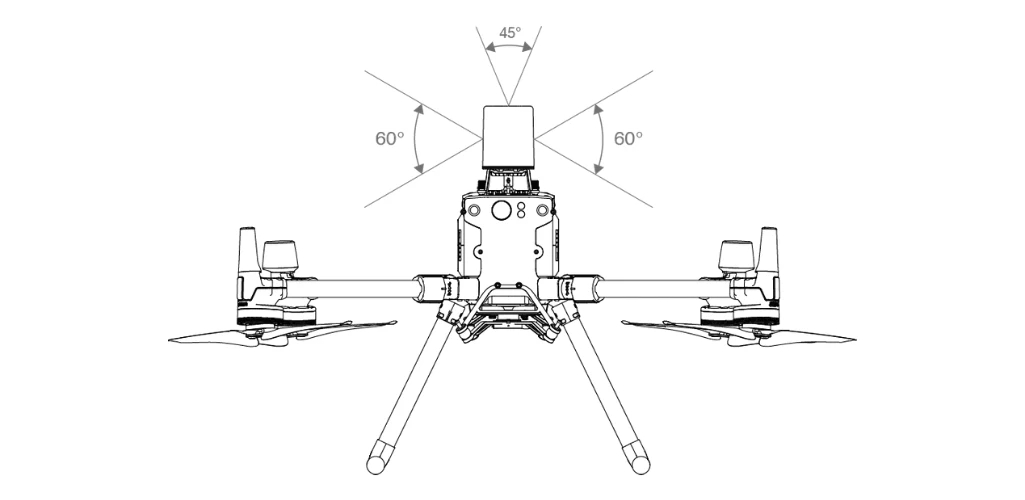
What is the detection range of the radar?
The radar offers an extensive spectrum of coverage to give operators even more confidence when flying M300 RTK :
- Horizontal direction: 360°
- Vertical direction: 60°
- Up direction: 45°
The radar detection range is from 1.5 meters to 30 meters.
Operators should be aware that the effective detection range varies depending on the size and material of the obstacle.
For example, when detecting highly reflective objects such as buildings, the effective detection range is maximum (30m)
However, when detecting poorly reflective objects, such as dry tree branches, the distance is about 15m.
Obstacle detection may not work properly in areas outside the effective detection range.
All in all, the CSM radar is an extremely useful addition to the ecosystem The M300 RTK , which detects thin obstacles, works at night and increases situational awareness.
As a result, it increases flight safety - making an incredibly reliable and safe drone even safer.
Kit contents
| 1x CSM Radar |
|---|
Specification
| Libra | 369g |
|---|---|
| Protection Index | IP45 |
| Detection range | Horizontal direction: 360° Vertical direction: 60° Up direction: 45° |
| Signaling the detection of obstacles on the apparatus | Red: Obstacles detected within the pre-set braking distance. The drone will stop. Yellow: Obstacles detected in the warning area. The apparatus will beep slowly. Green: Obstacles detected within radar range but outside braking/warning distance |






 Drone service
Drone service Rental
Rental Reliability
Reliability Trust
Trust Own warehouse
Own warehouse  Warranty
Warranty