Where is the serial number of the drone DJI?

Owning a drone involves not only flying, but also responsibility and care for the drone's technical condition. The important part is its serial number and how to check it on your drone model. The serial number is unique identifier, which is indispensable in many situations. In this article you will learn where to find the serial number of the drone DJI and for what purpose it is used.
Why the serial number is important?
The drone's serial number DJI is not just a string of numbers and letters, but more importantly a key to fully identifying the device. It allows:
- drone registration: You can access additional information and functionality. The serial number is necessary for this process, and you can read more about this registration in our article.
- service request: In the event of a malfunction or need for service, the serial number allows you to accurately identify the model and production series of your drone.
- tracking service history: With the serial number, you can track your drone's repair and maintenance history.
- warranty confirmation: When making warranty claims, the serial number confirms that the device is original and covered.
Where to find the serial number of your drone DJI?
The first place you can look for the serial number is the drone itself. Depending on the model, the serial number may be located in different places:
- under the battery: On many models DJI the serial number can be found on a sticker under the battery. To see it, remove the battery from the drone. For example, on popular models like DJI Avata or DJI FPV, the serial number is located right there.
- on the arm of the drone: Some drone models DJI, such as DJI Mavic 2, have a serial number on one of the drone's arms. It is easily accessible, although sometimes it may require a closer look.
- on the drone's fuselage: The serial number can also be located on a sticker on the body of the drone, often near the battery mounting location or other easily accessible location. On models such as the DJI Inspire 3, the serial number is located on the arm design.
Another place where you can find the serial number is in the original packaging of the drone. The manufacturer usually puts a label with the serial number on the box. It's a good idea to keep the packaging after purchase, as it may prove useful in the future, such as when filing a claim.
DJI has dedicated mobile applications for drone management, such as DJI GO or DJI Fly. After connecting your drone to the app, you can find the serial number in the device settings. To do so:
- Open DJI GO or DJI Fly app.
- Connect with your drone.
- Go to settings (usually the cogwheel symbol).
- Select the "About" tab or "Information".
In this section you will find detailed information about the drone, including its serial number. This is a convenient way to get this number quickly without having to physically check the drone.
Serial number of the drone, where to look?
DJI Mini 4 Pro / Mini 3 Pro / Mini 3
Where is the serial number of the drone DJI Mini 3, DJI Mini 4 Pro and Mini 3? For these models, the serial number can be seen in two places:
- on the sticker on the inside of the battery compartment
- on the barcode sticker on the package
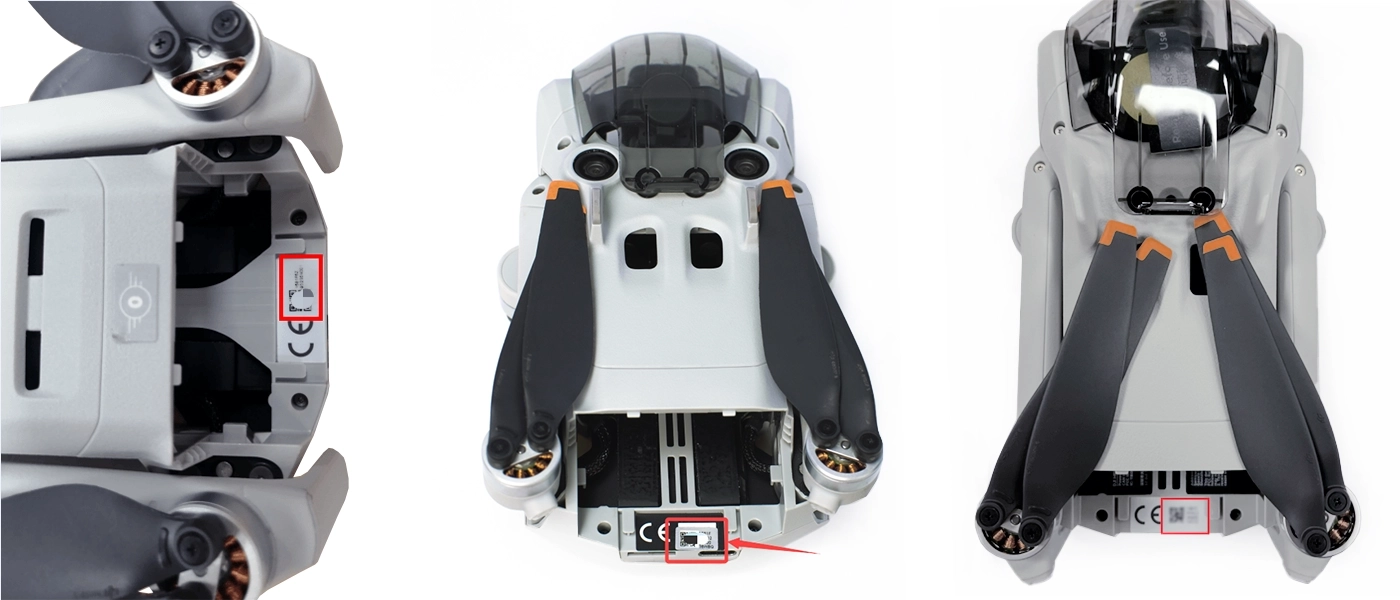
DJI Mini 2 SE / Mini 2 / Mini SE / Mavic Mini
Where is the serial number of the drone DJI Mini 2? As with the DJI Mini 2 SE, Mini SE and Mavic Mini, you will find the serial number for these drones in two places:
- on the sticker on the inside of the back cover of the battery compartment
- on the barcode sticker on the package
Interesting fact - In the case of the Mavic Mini drone, the serial number could also be found on the sticker, on the new propellers. Due to the fact that the Mavic Mini is no longer in production, you may not encounter such a case.

DJI Mavic 3 / Mavic 3 Classic / Mavic 3 Pro / Mavic 3 Cine
You can read the serial number for these drones DJI in two places:
- on the sticker on the side inside the battery compartment
- on the barcode sticker on the package

Mavic 2 / Mavic Pro Series
The serial number of these drones can be found in the battery compartment in the fuselage.

DJI Air 3
Serial number DJI Air 3 you can read in two places:
- on the sticker on the side inside the battery compartment
- on the barcode sticker on the package

DJI Air 2S / Mavic Air 2
Serial number DJI Air 2S and Mavic Air 2 is located in two locations:
- in the battery compartment in the fuselage
- on the barcode sticker on the side of the package

DJI Avata
Serial number DJI Avata you can read in two places:
- on the sticker inside the battery compartment on the top frame
- on the barcode sticker on the side of the package

DJI Avata2
Serial number DJI Avata 2 you can read in two places:
- on the sticker on the side inside the battery compartment
- on the barcode sticker on the package

DJI FPV
Serial number DJI FPV you can see in two places:
- on the sticker inside the battery compartment
- on the barcode sticker on the side of the package

Where to look for the serial number in professional and industrial drones?
DJI Inspire 3
The serial number in DJI Inspire 3 is located on the arm shaft structure on the side of the drone.
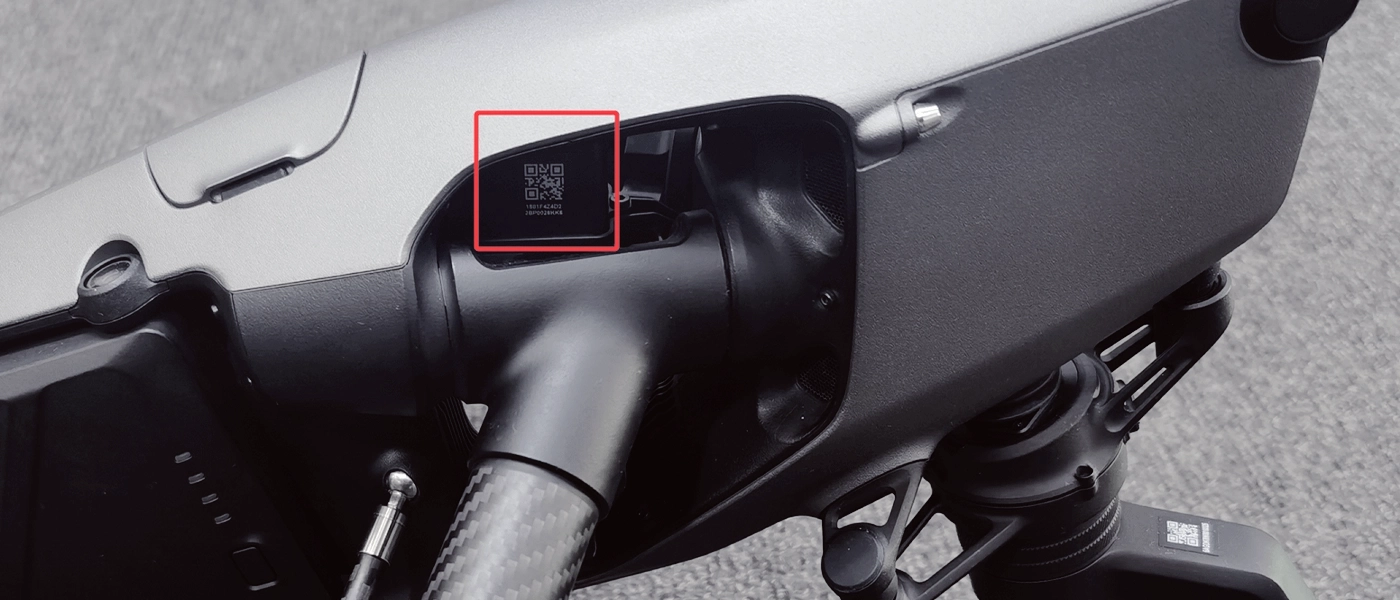
Matrice 350 RTK / 300 RTK / 30
The serial number for Matrice 350 RTK, Matrice 300 RTK and Matrice 30 is located on the side at the front of the drone.
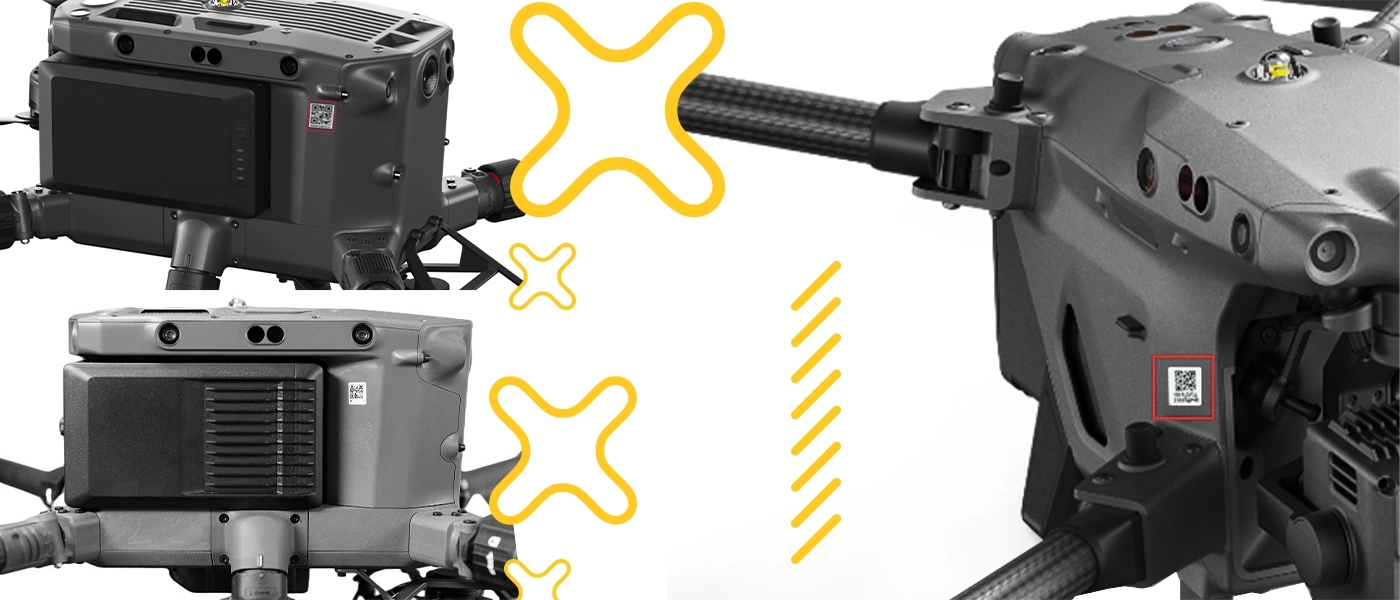
Mavic 3T / 3E
Serial number DJI Mavic 3E and DJI Mavic 3T is located in the battery compartment on the wall.

DJI FlyCart 30
Product serial number DJI FlyCart 30 can be found on the nameplate on the left side of the fuselage.
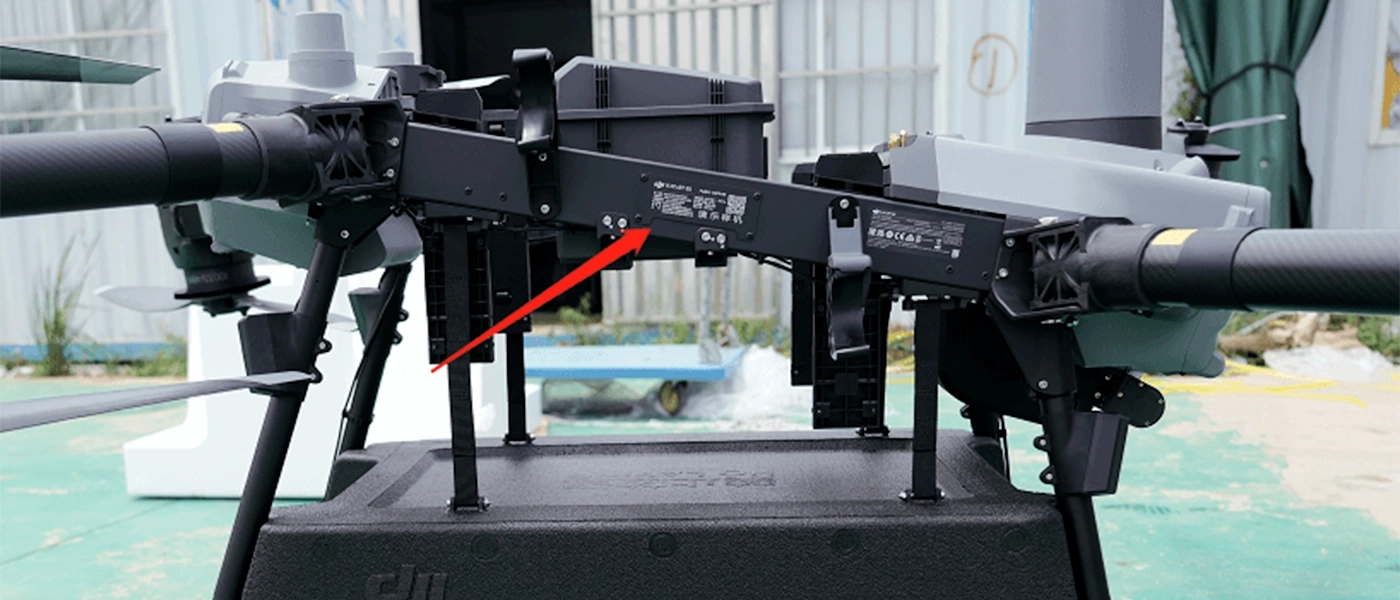
Matrice 3D / 3TD
Serial number of the drone Matrice 3D and Matrice 3TD is located on the right side on the front of the drone.

How to use the serial number?
As you already know, in some situations, registering a drone can be very useful by getting access to additional information and functionality. The registration process usually involves providing a serial number, which enables accurate tracking and identification of devices. In case of technical problems, the serial number allows the service technician to determine exactly what model they are dealing with and what parts will be needed for repair. It speeds up the whole process and increases the chances of solving the problem quickly.
By having a serial number, it is possible to accurately track any repairs performed related to the drone. The serial number gives you access to full service records, so you can see what work was done, when it took place, and what parts were replaced. This is especially important when selling a used drone, as it allows a potential buyer to verify the technical condition of the device. Serial number is a required item for warranty claims. DJI offers warranty support that requires a serial number to confirm that the drone is original and covered by the manufacturer's warranty.
Summary
The drone's serial number DJI is a very important part of the device's identification, which is necessary in many situations, such as registration, servicing or warranty claims. It can be found in various places on the drone, on the packaging, and in the DJI GO / DJI Fly app. Having the serial number on hand and knowing its location significantly facilitates management of the drone and provides quick access to necessary services and technical support.
