Troubleshooting the gimbal
When a suspension error message appears in the DJI GO, GO 4 or DJI FLY app, it can really get your pulse racing. Tilted horizon, gimbal motor overload and abnormal gimbal vibrations are gimbal errors you may experience. For some pilots, especially beginners, the first reaction is usually to strengthen the gimbal by manually twisting the. DO NOT do this, as it does not work and may damage the gimbal!
So what should be done? It is very likely that you are just a few touches away from troubleshooting the gimbal in the DJI GO and DJI FLY apps. For example, by performing IMU and adjective calibration in the DJI GO and DJI FLY apps, you can fix "tilted horizon." By checking the launch site, you can see if "gimbal motor overload" is caused by obstacles that prevent the gimbal from rotating. If the "gimbal vibrates abnormally," you definitely need to check whether any anti-vibration components, such as the vibration damping plate, shock absorbers and rubber balls, are working properly.
In addition, gimbal errors can be caused by environmental factors. For example, flying in dense fog or clouds can dampen the gimbal, leading to temporary failure. The good news is that you don't have to worry, as the gimbal will regain full functionality once it dries out.
To help you, here are more detailed troubleshooting instructions for your gimbal.
Gimbal tilt error
Do not violently turn the gimbal when it is not level. Follow the following steps to fix it:
IMU calibration
DJI GO
Turn on the drone, the controller and the DJI GO app. Make sure to remove the gimbal cover and that there are no metal instructions nearby. Place the drone on a flat surface to calibrate the IMU. Launch the DJI GO app, go to Main Controller Settings --> Advanced Settings --> Sensors --> IMU. Then follow the on-screen instructions.
DJI FLY
Remove the gimbal cover and make sure, that there are no metal instructions nearby. Turn on your drone, controller and the DJI FLY app. Do not spread the arms of the drone and place it on a flat, level surface. Click the 3 dots available in the upper right corner --> Safety --> IMU normal. Click the blue Calibrate button and follow the instructions shown on the screen.Gimbal Calibration
If the gimbal is not level after calibrating the IMU, go to Gimbal Automatic Calibration. It is very important that the ground is straight and level.
DJI GO
Launch the DJI GO app on your mobile device, tap Camera --> Setup --> Gimbal. In the gimbal menu, select Gimbal Automatic Calibration. Touch ok to start calibration.
DJI FLY
Click the 3 dots available in the upper right corner --> Gimbal Calibration--> Auto.Adjust Gimbal Roll
If the camera is still not horizontal after the Gimbal's automatic calibration, you can manually adjust the pivot shaft in the DJI GO apps. Go to the gimbal mouth, click Adjust Gimbal Roll. It will then take you to the camera view to adjust the joint.
"Gimbal motor overload" message in drone
Message indicates overloading of the drone's gimbal motors. If it happened in the air or in the case of "karst", calibration can be attempted.
Remove the cover from the gimbal.
Check that the gimbal clamp or other covers have been removed. Always remember to remove them before flying! Otherwise, you can burn out the gimbal motors
Check your drone for obstacles.
Check if any obstacle prevents the gimbal from rotating. Perform automatic gimbal calibration after overhaul.
- Perform IMU calibration and gimbal calibration as described above.
If the above steps do not improve most likely the gimbal tape, which is responsible for powering the gimbal motors, is damaged. This cable can be damaged even in the absence of a "crash" because the tape wears out when the engines are running because it is in constant motion. Failure to attach gimbal covers accelerates the process of tape deterioration. In addition, if the preview from the image is missing:
No live view in the drone
If the drone, after a damage/accident/hard landing, additionally lacks live view, it may mean that the signal (multi-core) tape, which is responsible for the transmission of video from the camera, is damaged.
If you want to diagnose and repair a damaged drone you can use our service. We have several years of experience.
Gimbal vibration error
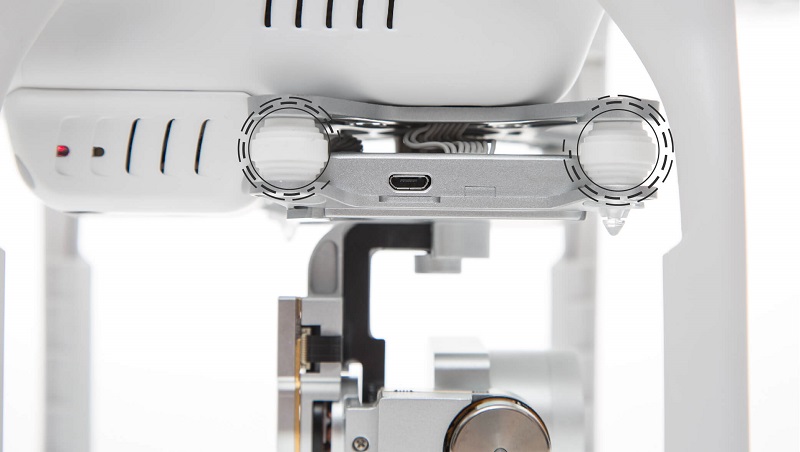
When you get the warning "abnormal gimbal vibration" and an unstable image ("jello") you should land and see if there is any damage.
Vibration-absorbing plate and vibration-absorbing rubber bands .
When the gimbal vibrates abnormally, it means that vibrations from the drone have affected the gimbal. That's why you should check that all anti-vibration components are intact and properly installed. Replace the damaged part before the flight.
Check the propellers.
Abnormal vibration can occur if the propellers are not balanced or have damage. Replace damaged propellers to fly safely and take smooth photos.
