Check-in Pansa - we explain where and how to do it
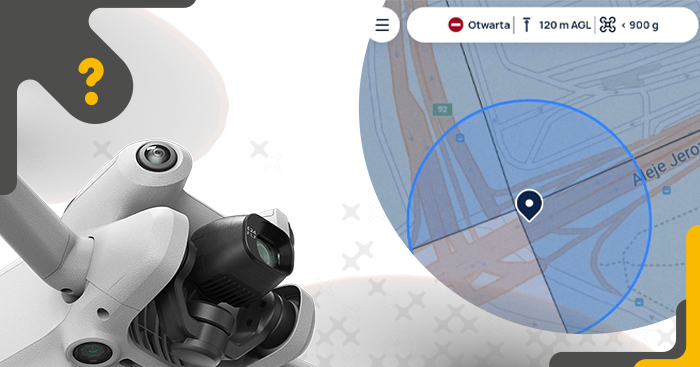
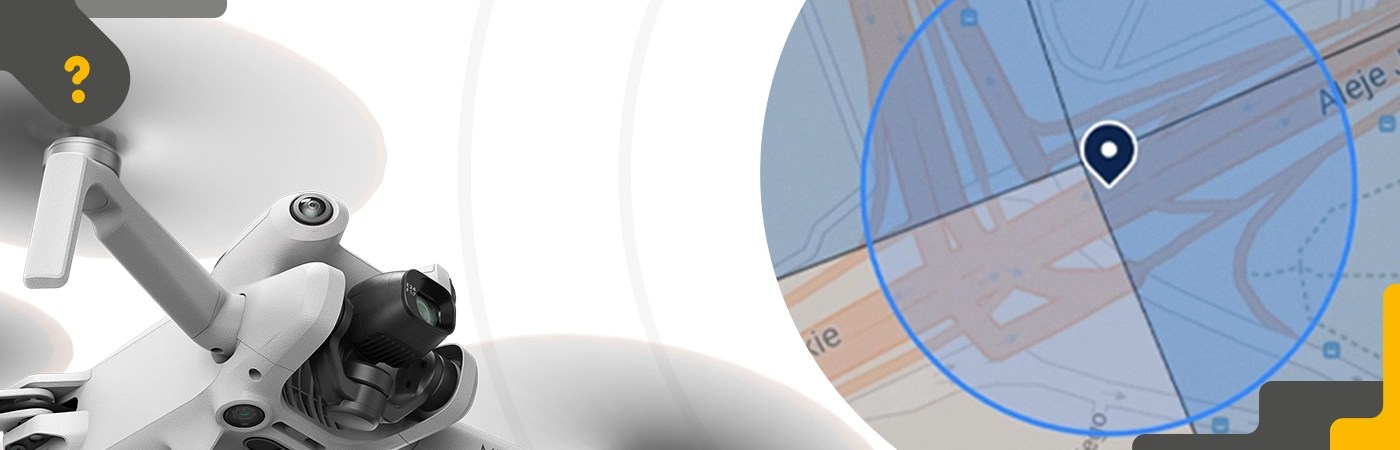
You want to fly legally and legally, but you are lost in the rules about flying a drone? You already know that reporting the flight is mandatory, however, you do not know how to do it? In this article you will learn where and how to report drone flights in Poland. We will state what tool is currently used for check-in, as they have been changing recently. To make sure your flight is reported correctly, we will guide you step by step through the flight declaration process. We will also explain who is required to perform the check-in and what information you should know in order to safely and legally fly a drone in Poland.
Check-in Pansa
Over the past few years, the process of reporting drone flights in Poland has evolved. In the beginning, the DroneRadar application was used for this purpose, and later also websites. After disabling the DroneRadar application, check-in could be carried out through a browser on the website of the Polish Air Navigation Services Agency (PAŻP). However, on May 15, 2024, this functionality was withdrawn from the PANSA website, making it flight reporting moved to a new application.
Where to report check-in by drone?
Currently, reports of drone flights are made in the DroneTower application, which debuted on April 15, 2024. This is the official PAŻP tool for reporting flights and checking available air zones in Poland. DroneTower replaced previous solutions and became the main tool for managing drone operations in the airspace.
How to do a check-in step by step?
- Open the DroneTower app. If you don't have an account yet, register or log in with your information.
- Check the flight zone. Before proceeding with your application, make sure that flying in the location is allowed. In the application you will find information about the zone you are in. If you want to learn more about zones, check out our article on air zone classification.
- Select flight parameters. Click the icon with three dots at the bottom of the screen and select the middle icon for editing flight parameters. Enter details of the drone's weight, flight category, area of operation and planned flight time. You have the option to determine how many minutes you will start the flight, which gives you time to prepare your equipment.
- Save the entered data. In the future, the application will remember your settings, making future requests easier.
- Report a flight. Click the icon of a taking off plane and enter your operator number. Then click "report check-in." You can also add comments. Confirm and you're done!
Sample check-in in practice
Let's assume that you are in the DRA-R zone. To start a flight, it is necessary to obtain permission from the zone manager. On the DroneTower app, you will find a contact number to call before checking-in. After approval, you can proceed to report the flight in the application. Read more about geographic zones you will learn from the article under this link.
Additional features of the DroneTower app
The application offers several useful features. If you want to end the flight before the scheduled time, click the icon of the landing plane. If your drone escapes from the controlled area, you can report it using the bell icon. In case of loss of control of the BSP, the user is obliged to report this fact to the ATS services and other users.
Any warnings appear as notifications on your phone. In order to start a flight in a controlled zone (CTR), it is necessary to obtain check-in approval, which may depend on the flight altitude and location.
DroneTower app
The app is available for both for Android and iOS users. You can download it from Google Play or the App Store.
Who must do the check-in?
Mandatory reporting of drone flights was introduced in 2021. Anyone who uses a drone - regardless of its weight - is obliged to perform check-in. Even drone users weighing less than 250 grams, although they don't need special permissions, are required to report their flights on the app.
