BetaFPV Hall Throttle/Yaw Gimbal for LiteRadio

BetaFPV Hall Throttle/Yaw Gimbal for LiteRadio 2 SE / 3
This is the original joystick gimbal for LiteRadio 3 and LiteRadio 2 SE. It features high durability, providing an excellent flying experience for pilots. In addition, the gimbal with wires is very easy to replace. For customers who want to replace or upgrade the gimbal on LiteRadio 3 or LiteRadio 2 SE, this gimbal offers good performance at a reasonable price.

Features
- Made of high quality plastic and metal. With ergonomic rod ends, the rod is detachable, non-slip and height adjustable.
- The potentiometer gimbal has a long life of up to 120,000 revolutions. The gimbal with cables is very easy to replace.
- The potentiometer provides precise positioning and fast response for a good flying experience.
- The Hall gimbal has four precision bearings, adjustable spring tension and ergonomic rod ends, providing an unparalleled experience.
- The throttle/yaw stick is used for acceleration and does not automatically return to center. The pitch/roll stick controls direction and returns to the center.
Specifications
- Product: LiteRadio Transmitter Nano Gimbal
- Sensor: Potentiometer/Hall
- Color: Black
- Dimensions: 35mm*42mm
- Required software: LiteRadio_PLUS_V1.0.2 (Hall gimbal)
- Recommended transmitter: LiteRadio 3, LiteRadio 2 SE
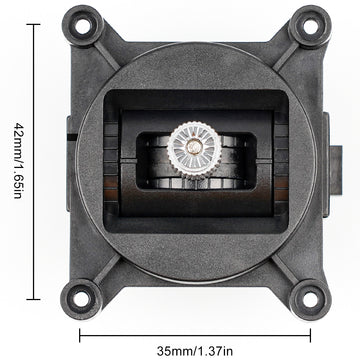
Hall sensor gimbal
The Hall Sensor Nano Gimbal has been released, featuring four precision bearings, adjustable spring tension and ergonomic stick tips for an unparalleled experience. With an adjustable rod tip, it perfectly fits your thumbs and improves the feeling of control. The Hall effect provides non-contact sensing, ensuring not only accurate control and precise centering, but also long-lasting use.

Note: Before replacing the gimbal, please update the LiteRadio 3/2 SE software to the latest version. For LiteRadio 2 SE without a sticker supporting the BETAFPV configurator (old version of LiteRadio 2 SE) and LiteRadio 2, the upgrade to the latest software is not available, making the Hall Gimbal incompatible and supporting only the potentiometer gimbal.
Potentiometer or Hall Gimbal
The main difference between the two gimbals is the sensor. A potentiometer gimbal contains several electronic components that increase or decrease the level of resistance during movement. Compared to potentiometer gimbals, Hall gimbals use a magnetic system that does not wear out through physical contact.
| Gimbal with potentiometer | Hall gimbal | |
| Sensor | Potentiometer | Hall effect |
| Stick tips | Adjustable | Adjustable |
| Spring tension | Not adjustable | Adjustable |
| Dimensions | 35mm*42mm | 35mm*42mm |
| TX supported | LiteRadio 3/2 SE | LiteRadio 3/2 SE |
Connection diagram
Below is the connection diagram for a potentiometer gimbal. Example on LiteRadio 2 SE (mode 2).

Below is the connection diagram for the Hall gimbal. Example on LiteRadio 3 (mode 2).

Below is the spring tension adjustment for the Hall gimbal. Before adjusting the spring tension, the rear cover must be removed. Example on LiteRadio 3 (mode 2).

Parts of the battery compartment must be cut out if the LiteRadio 2 SE is an older version. The parts to cut out depend on where the gas gimbal is mounted. For the new version of LiteRadio 2 SE, the gimbal can be replaced normally.
Note: Parts of the battery compartment should also be cut out if you plan to replace the gimbals in LiteRadio 2. Please refer to the old version of LiteRadio 2 SE for the parts to be cut out.

FAQ
- How do I replace the gimbals? The video instructions are for the LiteRadio Series transmitter.
Note: Please perform joystick calibration after replacing the gimbal. This video will help you better understand the joystick calibration process. The steps are the same for LiteRadio Series transmitter.
Package
- 1 * LiteRadio Transmitter Nano Gimbal (pitch/roll stick)



 Drone service
Drone service Rental
Rental Reliability
Reliability Trust
Trust Own warehouse
Own warehouse  Warranty
Warranty