DJI Action 2 questions and answers (FAQ)
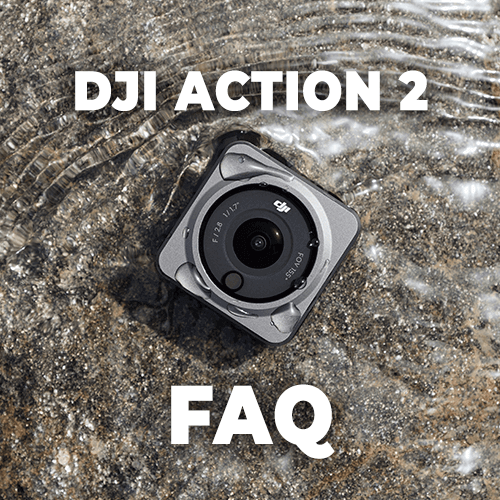
DJI Action 2 Camera
What is the price of the DJI Action 2 camera?
Two sets are available for purchase:
- DJI Action 2 Power Combo priced at £999
- DJI Action 2 Dual Screen Combo priced at 2499 zł
What is the difference between the set DJI Action 2 Power Combo from DJI Action 2 Dual Screen Combo?
These two sets differ from each other, among other additional modules. In the Dual-Screen Combo you will find a module with a touch screen, and in the Power Combo you will find a module with a rechargeable battery. A detailed description of the set is presented in the table below:
| Accessories | DJI Action 2 Dual-Screen Combo | DJI Action 2 Power Combo |
| DJI Action 2 | ✔ | ✔ |
| DJI Action 2 touchscreen module | ✔ | - |
| DJI Action 2 module with rechargeable battery | - | ✔ |
| DJI Action 2 - Magnetic neck pendant | ✔ | ✔ |
| DJI Action 2 - Magnetic mount with ball joint | ✔ | - |
| DJI Action 2 - Magnetic mount for sports cameras | ✔ | ✔ |
| Power cord | ✔ | ✔ |
What resolution settings the DJI Action 2 supports?
- 4K (4:3): 4096x3072 @24/25/30/48/50/60 FPS;
- 4K (16:9): 3840x2160 @100/120 FPS;
- 4K (16:9): 3840x2160 @24/25/30/48/50/60 FPS;
- 2.7K (4:3): 2688x2016 @24/25/30/48/50/60 FPS;
- 2.7K (16:9): 2688x1512 @100/120 FPS;
- 2.7K (16:9): 2688x1512 @24/25/30/48/50/60 FPS;
- 1080p (16:9): 1920x1080 @100/120/200/240 FPS;
- 1080p (16:9): 1920x1080 @24/25/30/48/50/60 FPS
What video formats does the DJI Action 2 support?
MP4 (H.264 / HEVC)
Does the DJI Action 2 support distortion correction?
Yes.
Is it possible to save the original images from Timelapse footage?
Timelapse footage can be downloaded and viewed on your computer.
What is RockSteady 2.0?
RockSteady 2.0 is an image stabilization technology that extends exposure time, analyzes images captured with a CMOS sensor and compensates by cutting off their edges. In this way, multiple frames are superimposed and eventually combined into one sharp, clear and properly exposed frame.
What is HorizonSteady?
HorizonSteady uses DJI's latest stabilization algorithm to lock the horizon in every frame, no matter how you mount or set up the camera. This allows you to create smooth and stable footage even while cycling on a bumpy road or racing on a go-kart track.
Can DJI Action 2 record Slow Motion videos?
Yes. DJI Action 2 can record videos up to 8x Slow Motion in up to 1080p/240 FPS resolution.
What is D-Cinelike?
D-Cinelike enables a wider dynamic range from the sensor, so colors are more evenly distributed and the quality of dark areas of photos is much better. This is not an actual LUT, but a lower contrast video with a flatter color profile, which is perfect for further editing.
How to export photos and videos from DJI Action 2?
- The way: connect to the DJI Mimo app and save the content to your phone.
- Way: transfer files from microSD card from DJI Action 2 to computer.
- Method: connect the DJI Action 2 to your computer using a USB-C cable.
Where the footage taken with the Dji Action 2 is saved?
- Footage recorded with the DJI Action 2 is saved to the device's internal memory.
- With the Power Module or Front Touchscreen Module mounted on the DJI Action 2, you can save the recorded footage to a microSD card.
- Footage stored in the internal memory of the DJI Action 2 can be exported to a microSD card when the camera is connected to the Front Touch Screen Module or Power Module.
Does the DJI Action 2 have a fixed-focus lens?
Yes. In this case, the object is clear when the distance between it and the lens is more than 300 mm.
Does the DJI Action 2 allow you to set exposure metering?
DJI Action 2 supports matrix metering, but does not support spot metering.
DJI Action2 camera support
How do I operate the DJI Action 2 with my phone?
DJI Mimo app allows you to operate the DJI Action 2, sync photos and videos, edit them and share them.
How to activate DJI Action 2?
- Download the DJI Mimo app.
- Press the power button to turn on the camera.
- Launch the DJI Mimo app, press the camera icon shown at the top left of the screen, turn on Bluetooth and Wi-Fi on your phone, and connect to the DJI Action 2.
- After connecting DJI Action 2 with DJI Mimo, you will receive a message about activating the device.
- Follow the messages displayed in the application to complete the activation process.
How to update DJI Action 2 software?
The DJI Mimo app will automatically send you relevant notifications. To update the software, follow the displayed messages.
How to switch between front and back screen?
Touch to unlock the front or rear touch screen. You can use the menu to set the image display on both screens at the same time or only on one of them.
Can you control the front touch screen?
Yes.
How to switch to Portrait mode?
In photo or video mode, rotate the DJI Action 2 by 90° and the system will automatically switch to Portrait mode. Note, however, that if HorizonSteady is enabled, the camera can only record in Landscape mode.
Does the DJI Action 2 support voice control?
Yes. DJI Action 2 supports voice commands in English and Chinese (Mandarin).
Why DJI Action 2 has a screen lock feature?
The screen lock function helps you avoid accidentally touching the screen, especially when using the camera underwater.
How to share a video as soon as it is recorded?
You can either save the videos on your phone first, or upload them using the DJI Mimo app, and then share the generated links.
How to manually set shutter speed, ISO and other camera parameters?
- Method : open the camera preview, swipe left on the touch screen to go to parameter settings, then select Manual (M) mode.
- Method : Connect to the DJI Mimo app and press Settings shown on the left in the camera preview.
Can DJI Action 2 go into sleep mode?
Yes.
Can I connect an external microphone to the DJI Action 2?
Yes. You can connect a third-party microphone to the camera through the USB-C port with a 3.5mm adapter.
Is it possible to adjust the playback volume?
Playback volume can be adjusted when DJI Action 2 camera is paired with front touchscreen module.
DJI Action 2 Battery
How much is the battery life of the DJI Action 2?
DJI Action 2 battery life is up to 70 minutes. When the camera is connected to the front touchscreen module, it can be extended to about 160 minutes. When connected to the battery module, the operating time is up to 180 minutes.*
*Tested in a laboratory environment during 1080p/30 FPS video recording (Power Reserve) with electronic image stabilization turned off. The values given should be taken as a reference only.
Does the DJI Action 2 support fast charging?
Not.
DJI Action 2 Accessories
What accessories are for the DJI Action 2?
The DJI Action 2 camera is compatible with the following accessories:
- touchscreen module,
- magnetic pendant,
- magnetic mount with ball joint,
- magnetic mount for sports cameras,
- power module,
- headband with magnetic attachment,
- remote control with boom,
- macro lens,
- DJI Mic,
- waterproof housing
- dJI buoyancy mount
How to mount various accessories to the DJI Action 2?
- The front touchscreen module, battery module, magnetic mount with ball joint and magnetic mount with sports camera adapter can be mounted directly on the DJI Action 2 camera with a magnetic locking device.
- Remove the self-adhesive base from the magnetic mount with ball joint, then mount the accessory on it with 1/4 threads".
- Mount third-party accessories using magnetic mount with sports camera adapter and 1/4" screw (not included).
Can DJI Action 2 be mounted on a tripod?
Yes. You can mount the DJI Action 2 on a tripod or other accessories using the 1/4" thread on the bottom of the magnetic ball joint mount.
Can accessories from other manufacturers be mounted on the DJI Action 2?
Yes. You can mount accessories from other manufacturers using the magnetic mount with sports camera adapter and 1/4" screw (not included).
How strong is the magnetic connection between the DJI Action 2 camera and accessories?
The front touchscreen module, battery module, magnetic mount with ball joint and magnetic mount with sports camera adapter have built-in magnetic locks to ensure a strong connection between devices. This makes them perfect even if you move a lot and play sports. The Magnetic Lanyard and Magnetic Headband use magnetic plates that are better suited for use in ordinary, everyday scenarios. Macro lens connects directly to the camera. When using these accessories, avoid activities that require frequent, intense movement.
Is the adhesive base of the magnetic mount with ball joint reusable?
Yes. Self-adhesive magnetic mount base with ball joint adapter will recover when you wash it with water.
Other questions about the DJI Action 2 camera
Is the DJI Action 2 lens interchangeable?
Not. However, the camera allows magnetic mounting of a macro lens or third-party filters.
Can the DJI Action 2 camera be connected via Bluetooth or Wi-Fi?
Yes.
Is the DJI Action 2 camera waterproof?
Yes. You can safely submerge the camera to a depth of up to 10m or up to 60m if you put it in the DJI waterproof housing. Front touch screen module and battery module are not waterproof. To use them near water, place them in a waterproof case.
What to do before using the DJI Action 2 camera underwater?
- Check that the screen and lens are intact.
- DJI Action 2 camera is waterproof up to 10m. We recommend placing it in a waterproof enclosure that allows it to be safely submerged up to 60m.
- Avoid situations where the camera would be subjected to high pressure - for example, when jumping into water.
- Do not use the camera in thermal waters.
- When you are done recording underwater, wash the camera with fresh water and let it dry.
What microSD cards the DJI Action 2 supports?
DJI Action 2 supports microSD SDHC/SDXC UHS-I Speed Grade 1 or Speed Grade 3 memory cards of up to 256 GB. Recommended models:
- Samsung EVO 32GB UHS-I Speed Grade 1 microSDHC,
- Samsung EVO Plus 32GB UHS-I Speed Grade 1 microSDXC,
- SanDisk Extreme 64GB V30 A2 UHS-I Speed Grade 3 microSDXC,
- SanDisk High Endurance 32GB UHS-I Speed Grade 3 microSDXC,
- SanDisk Extreme Pro 32GB UHS-I Speed Grade 3 microSDXC,
- SanDisk Extreme 16GB UHS-I Speed grade 3 microSDXC,
- Lexar 633x 16GB UHS-I Speed Grade 1 microSDHC.
How to clean a DJI Action 2 lens?
- Dirt on the lens can be cleaned with a special cleaning cloth. To remove dust from crevices and edges, use a cotton bud or dust blower.
- To remove stains, greasy smudges or fingerprints, place a few drops of the special product on a suitable tissue, then clean the lens in a circular motion.
What to do if dust or sand gets inside the DJI Action 2?
DJI Action 2 camera is dustproof. However, if dust gets inside it and it cannot be cleaned, contact the relevant DJI department to repair the device.